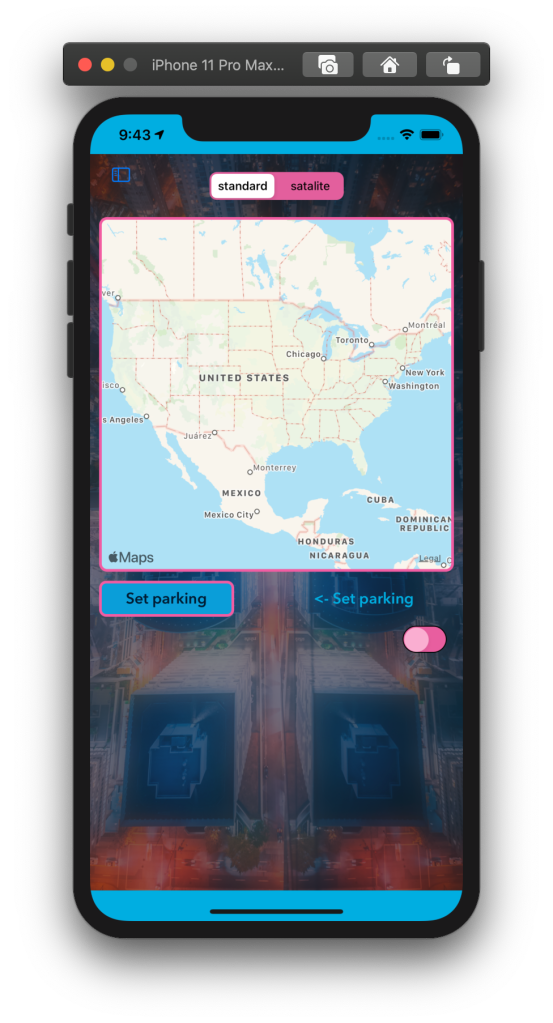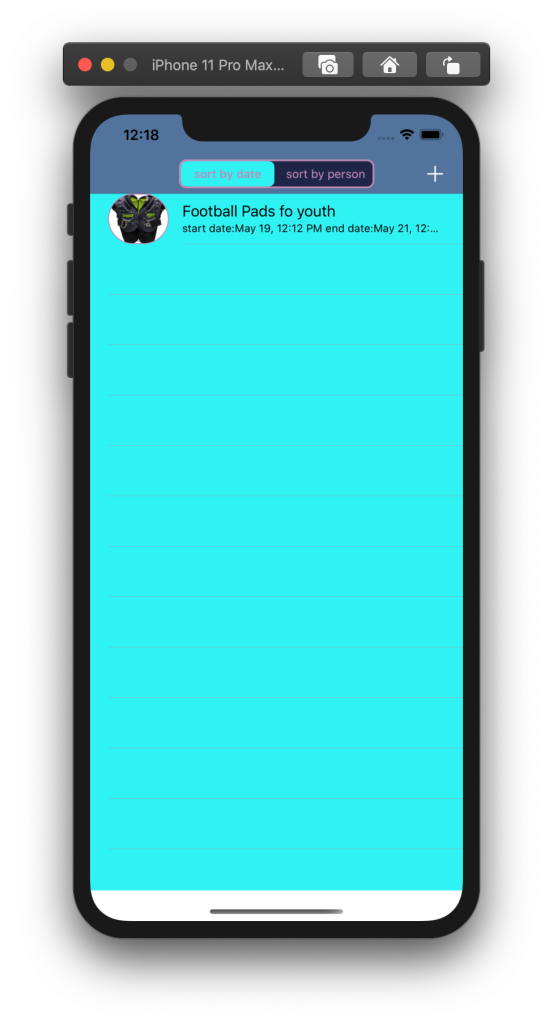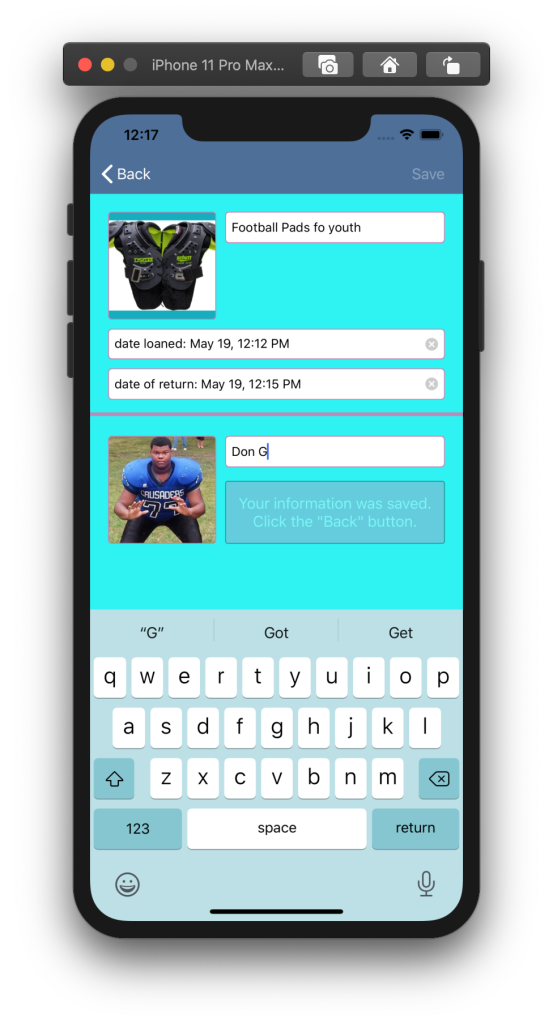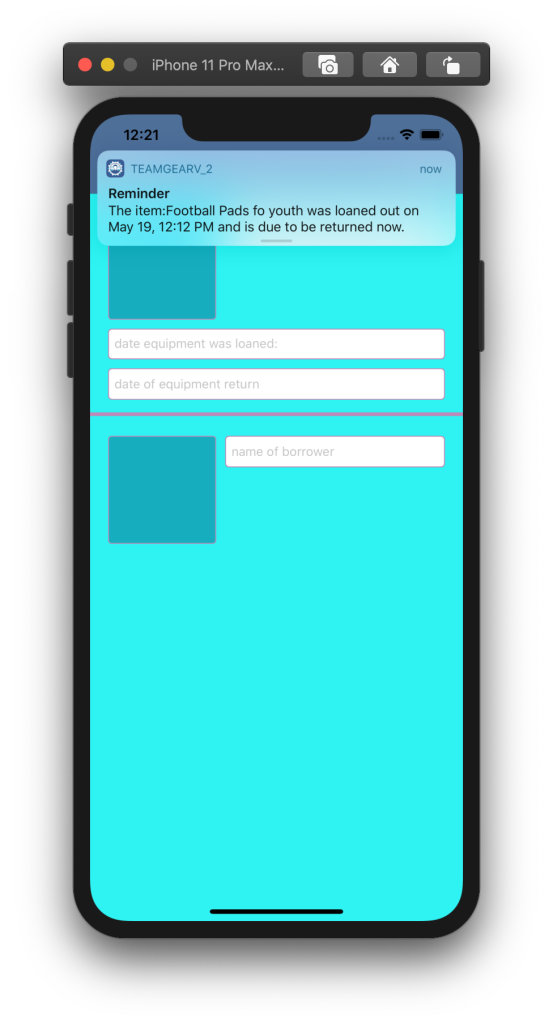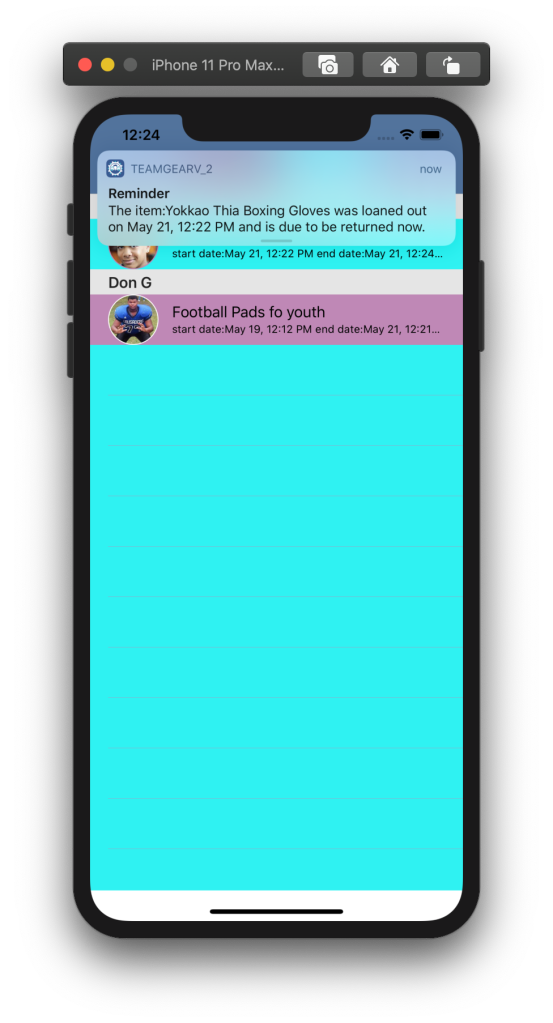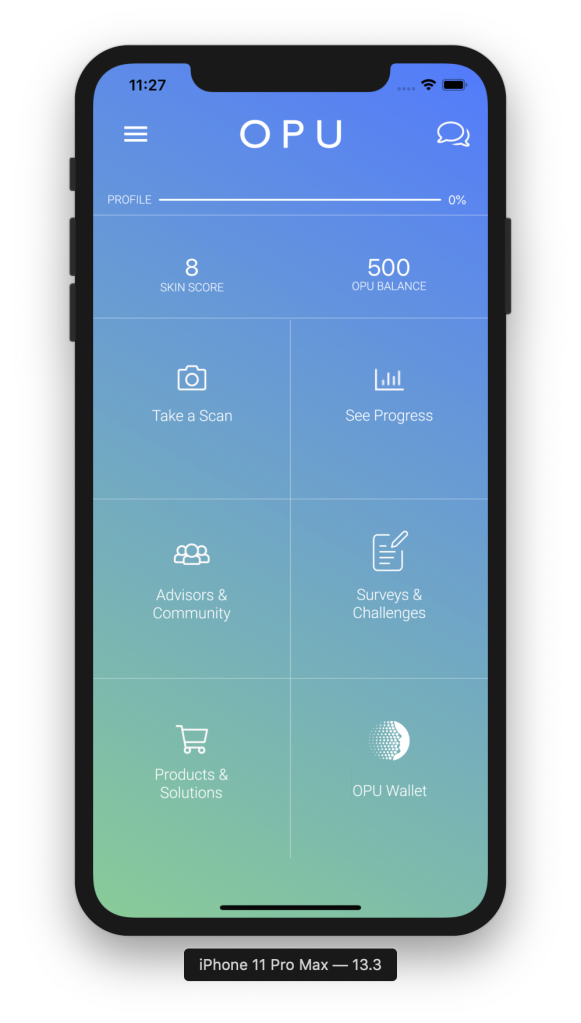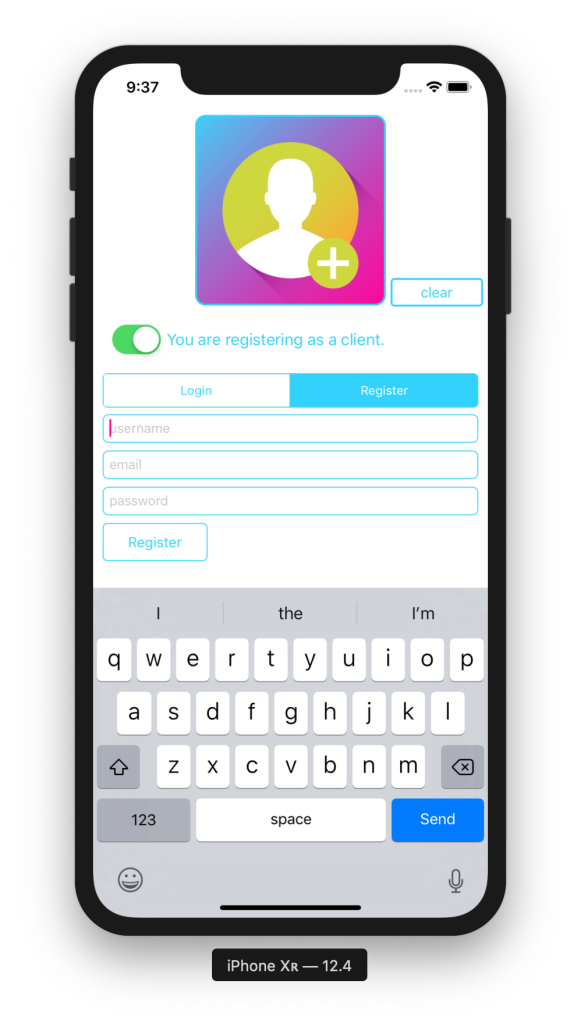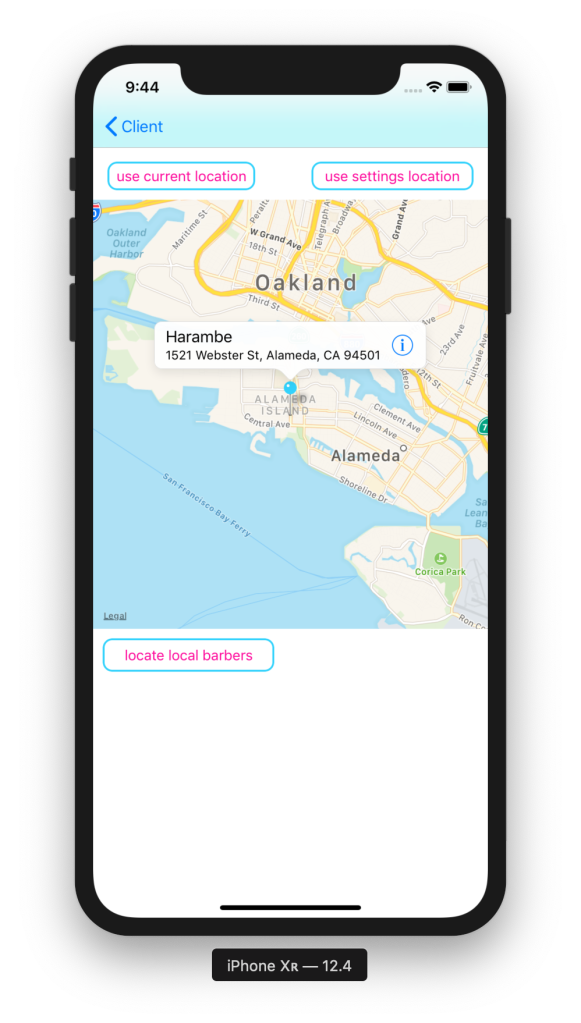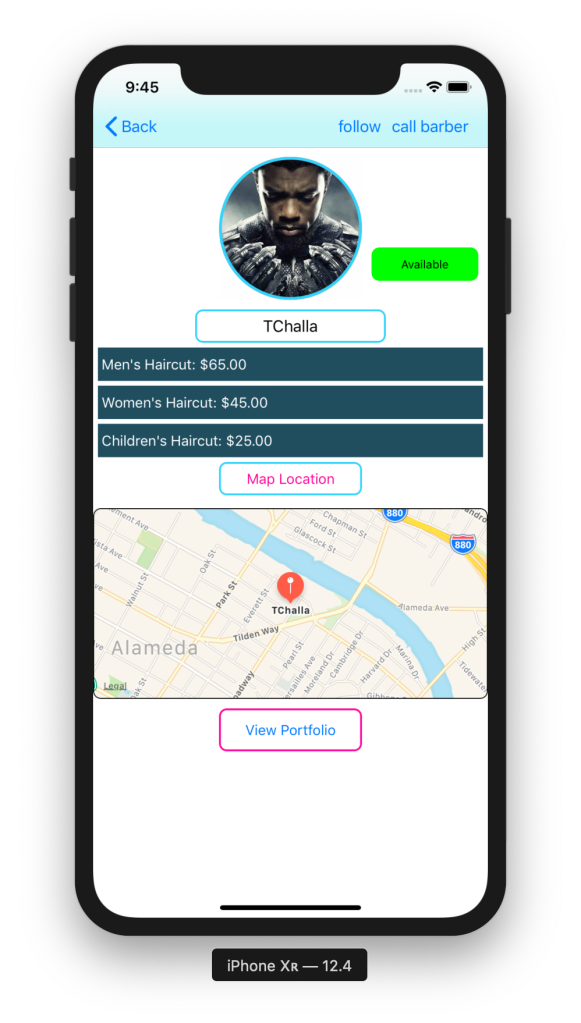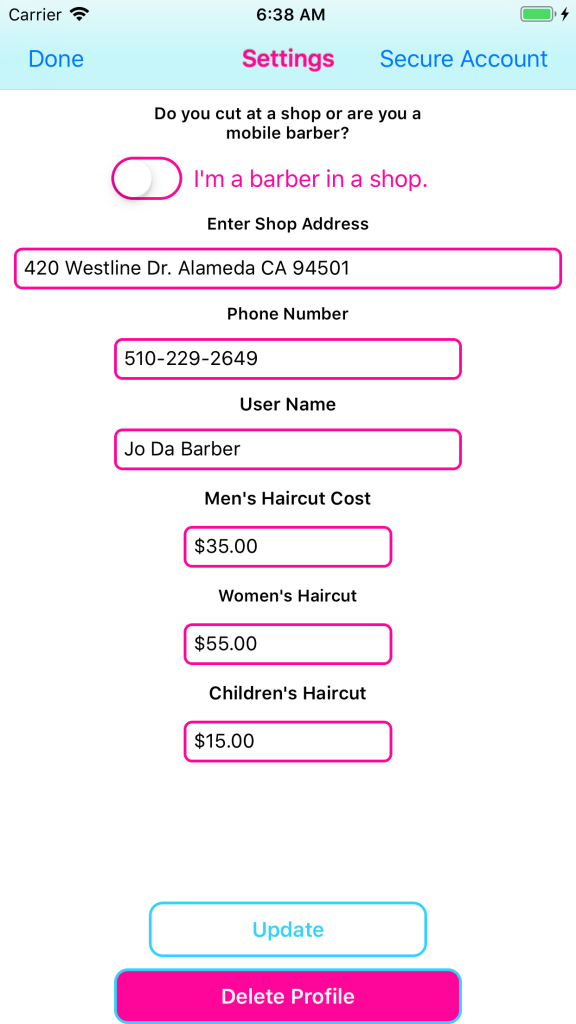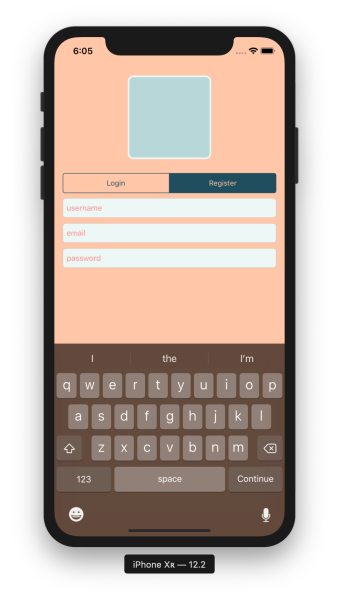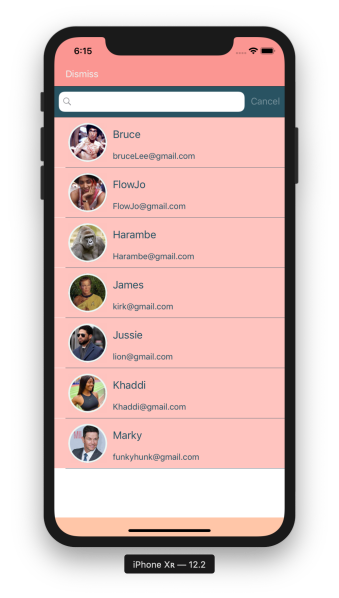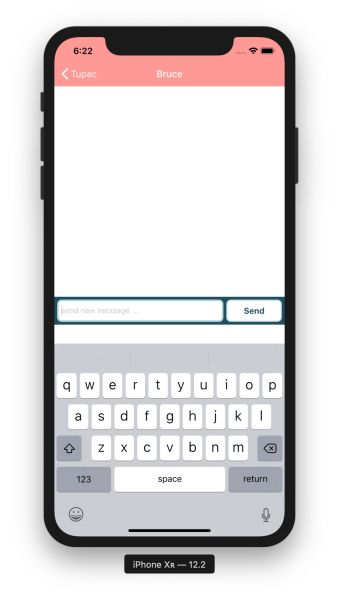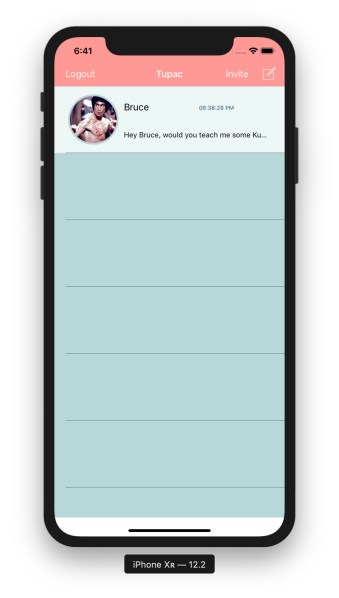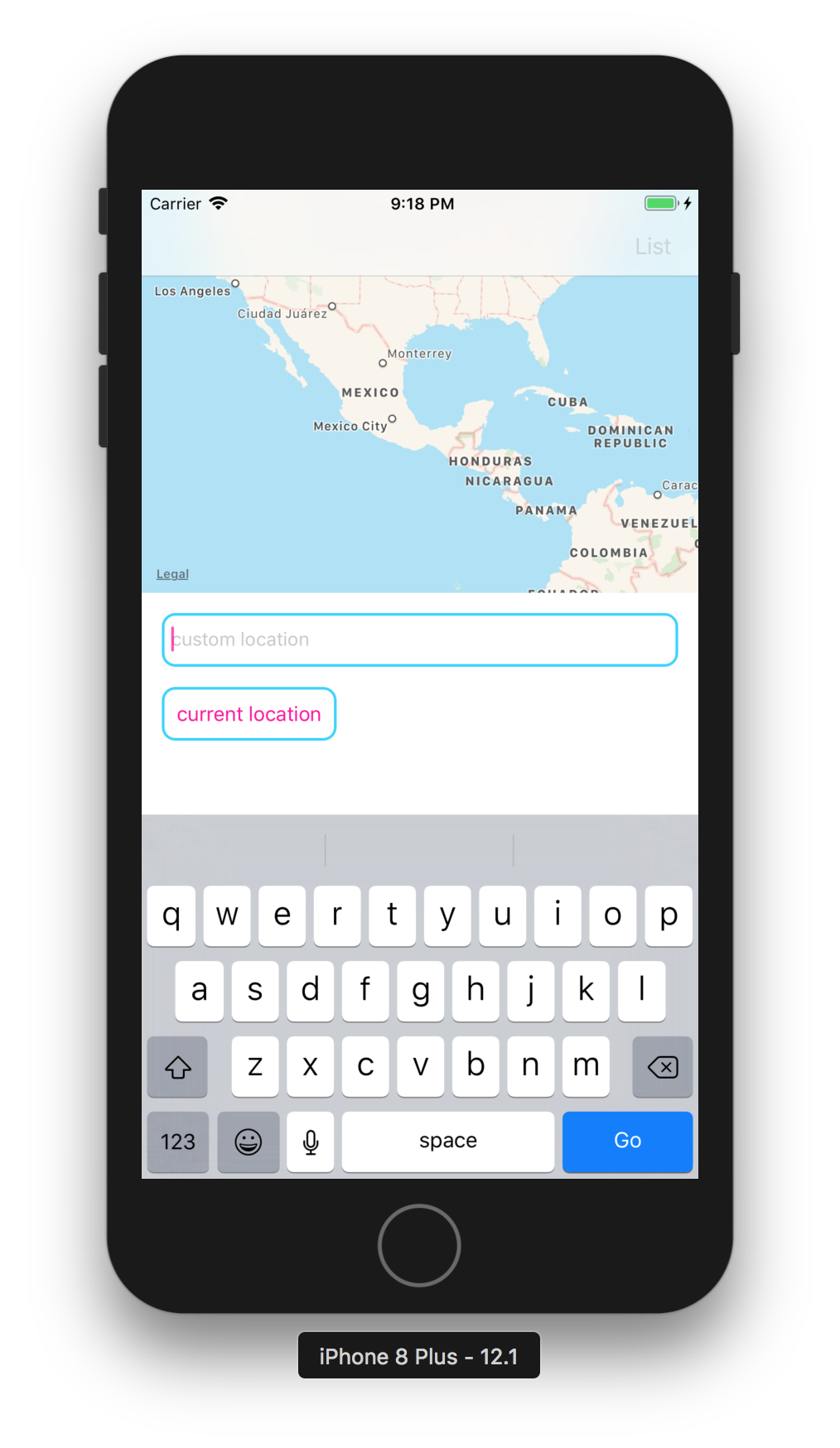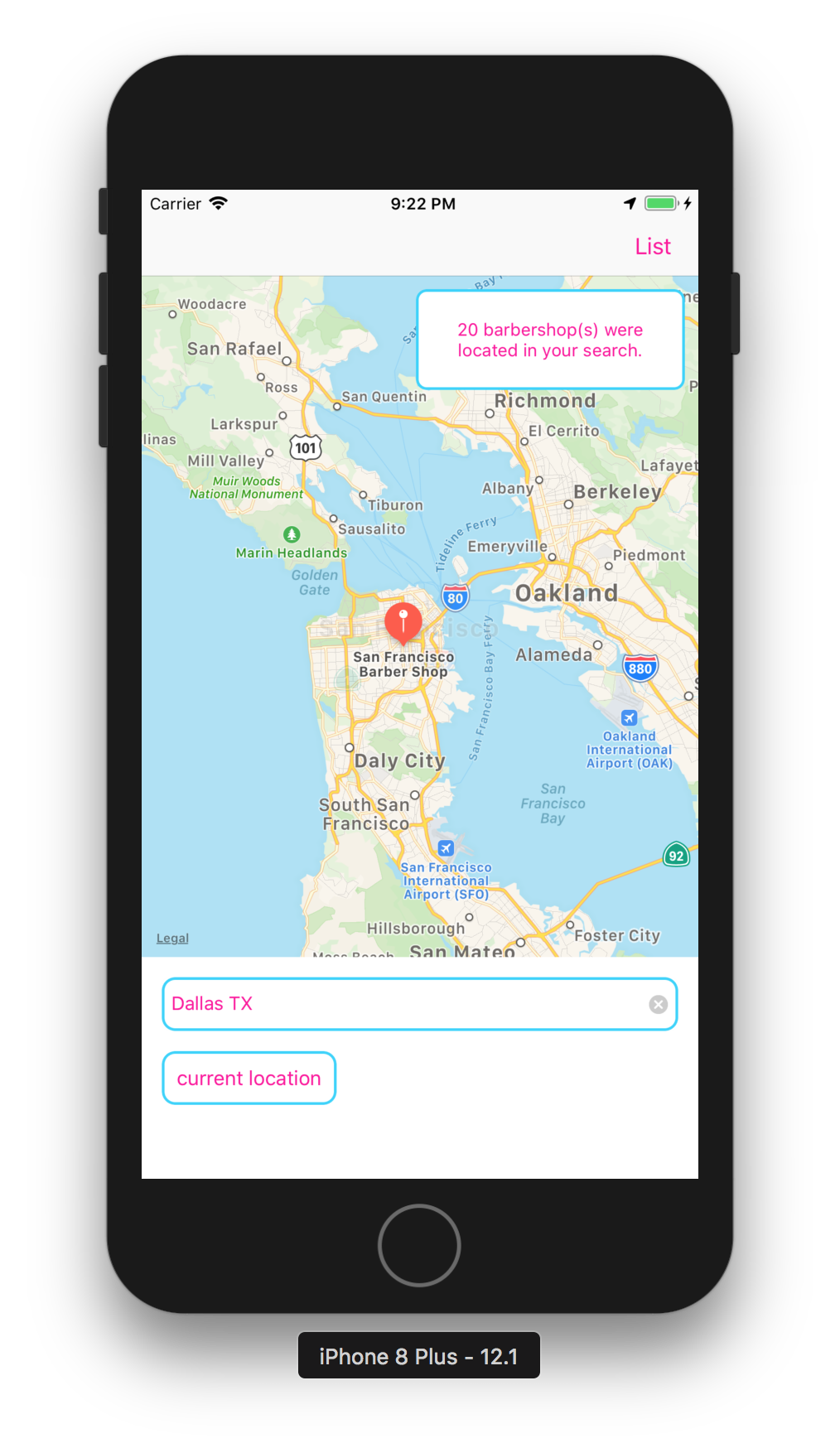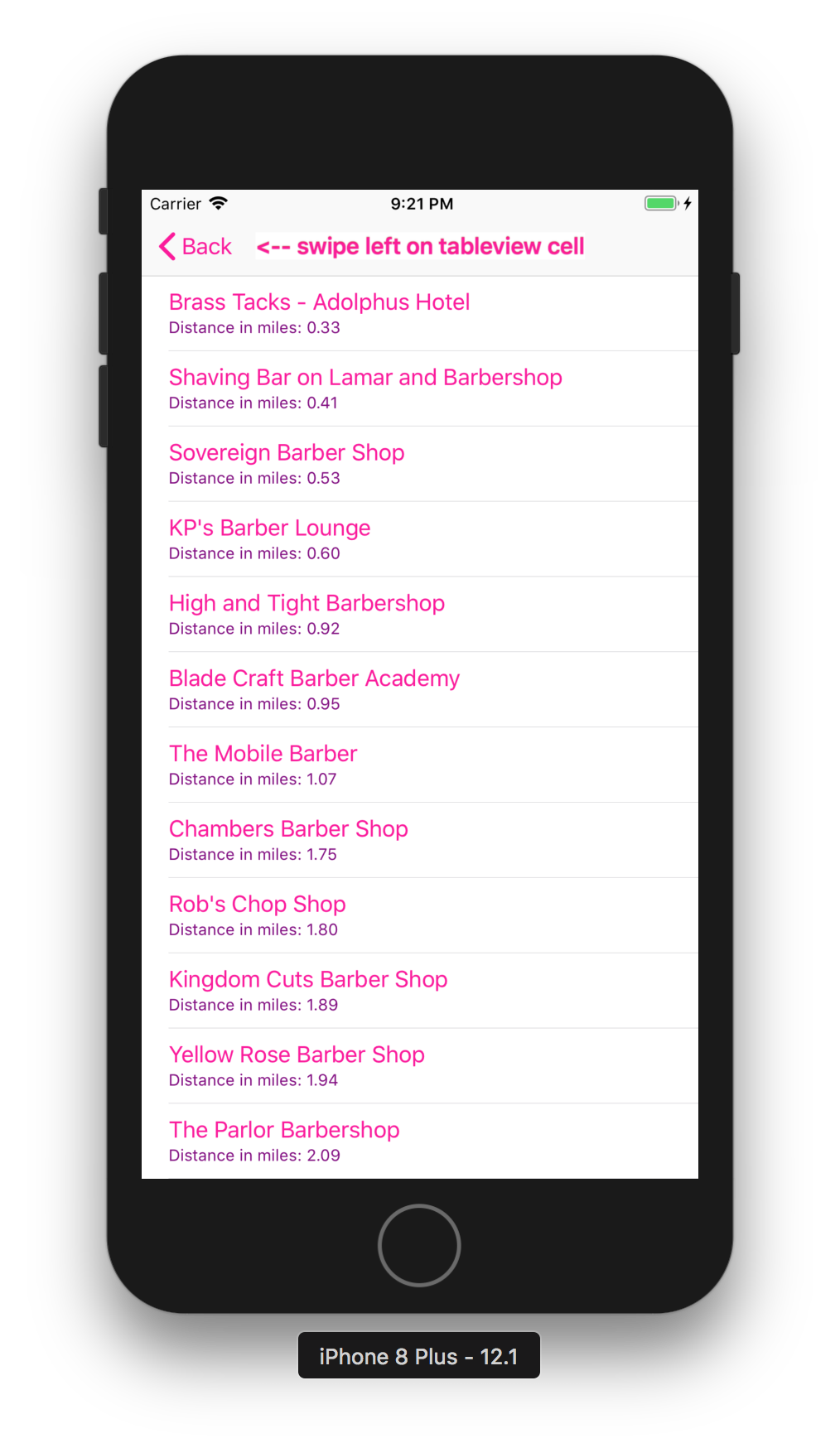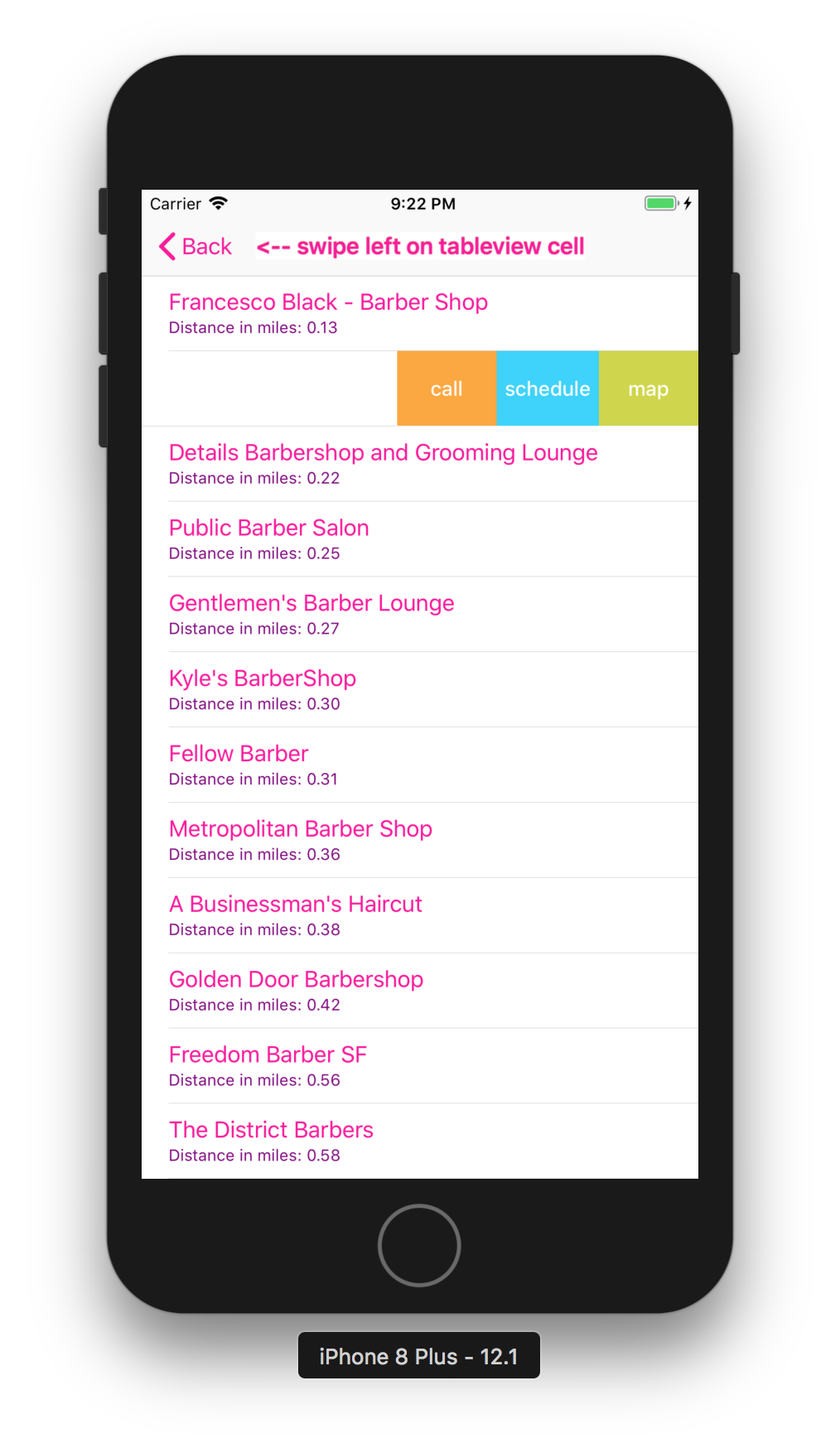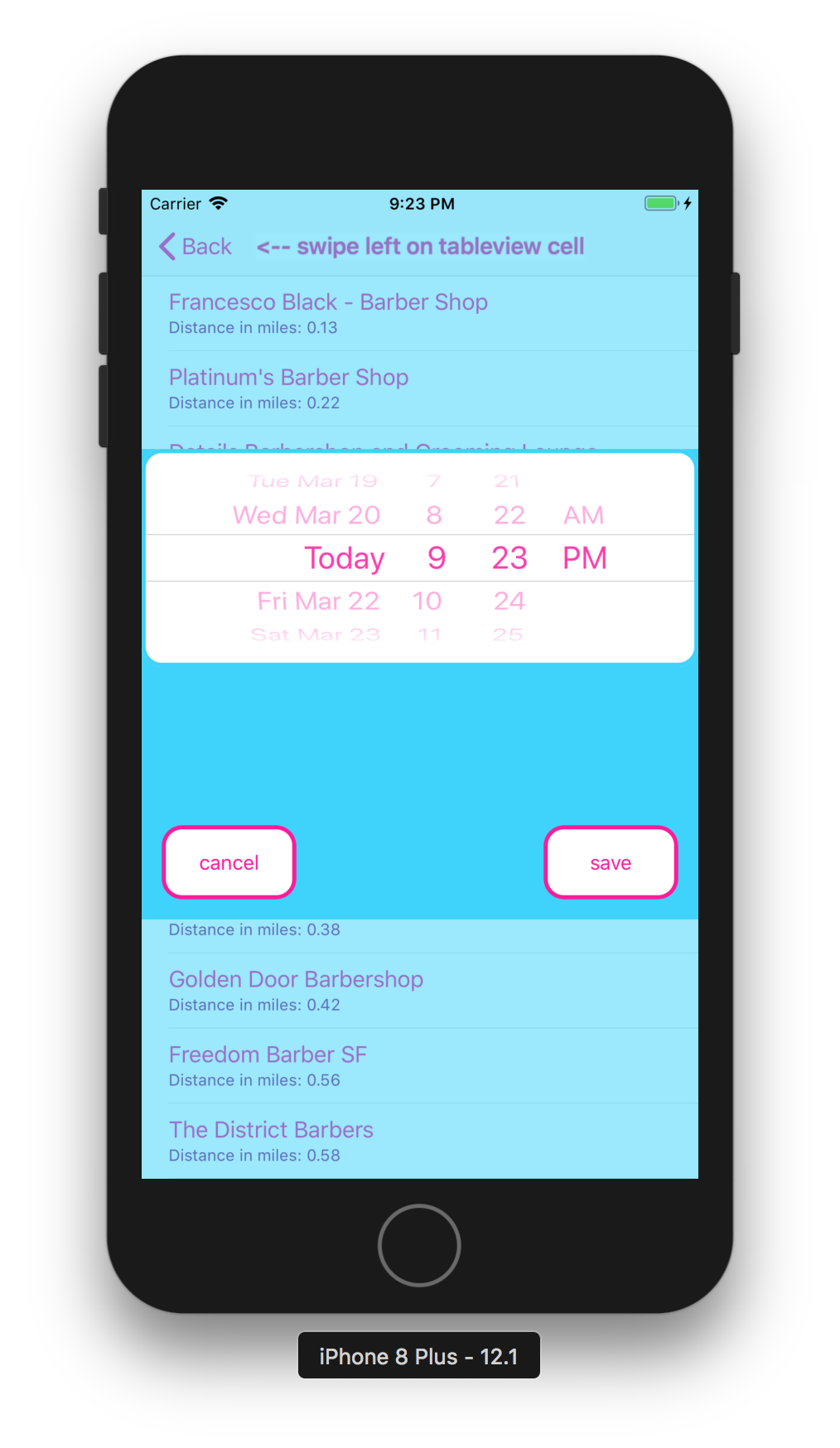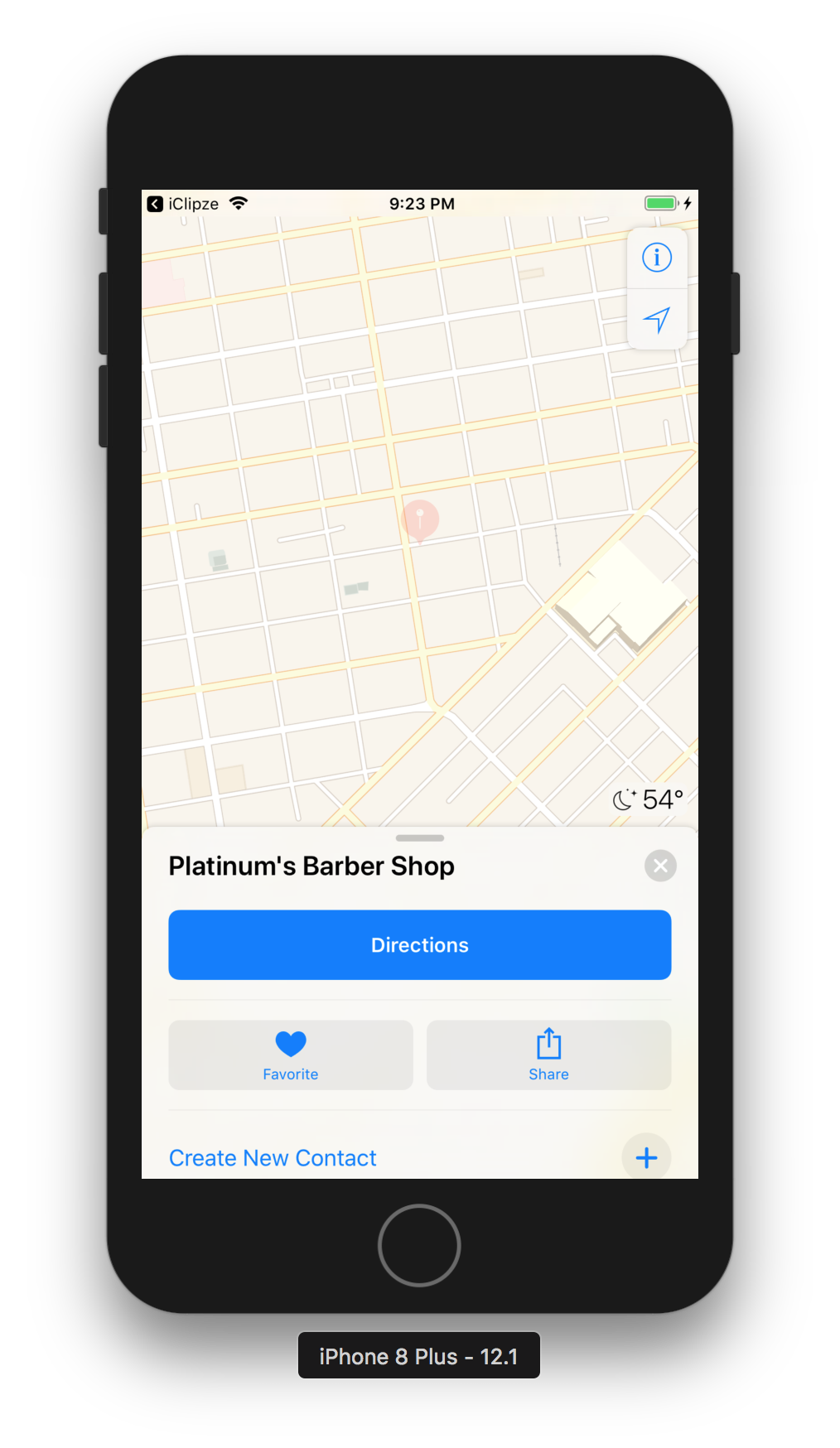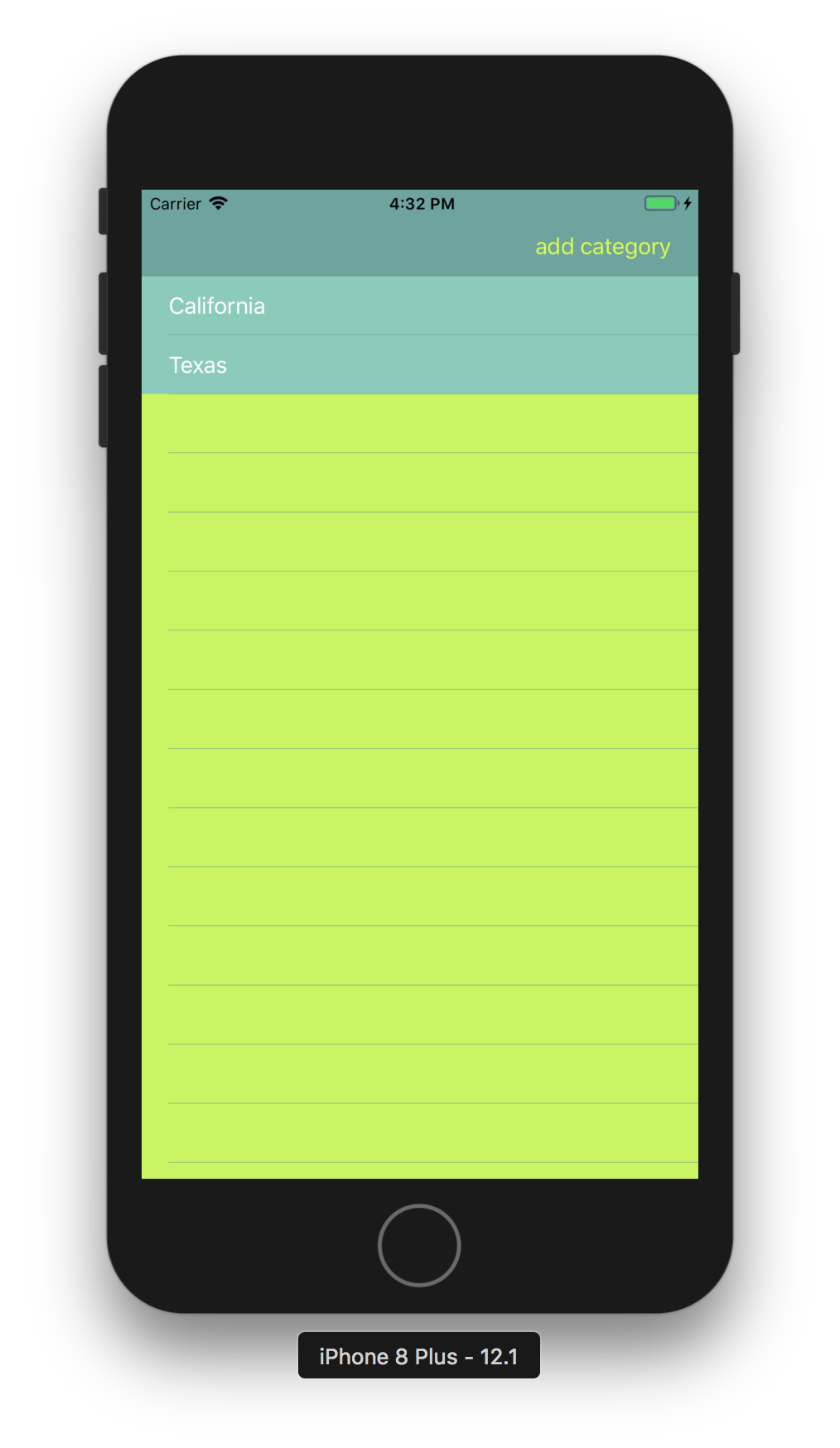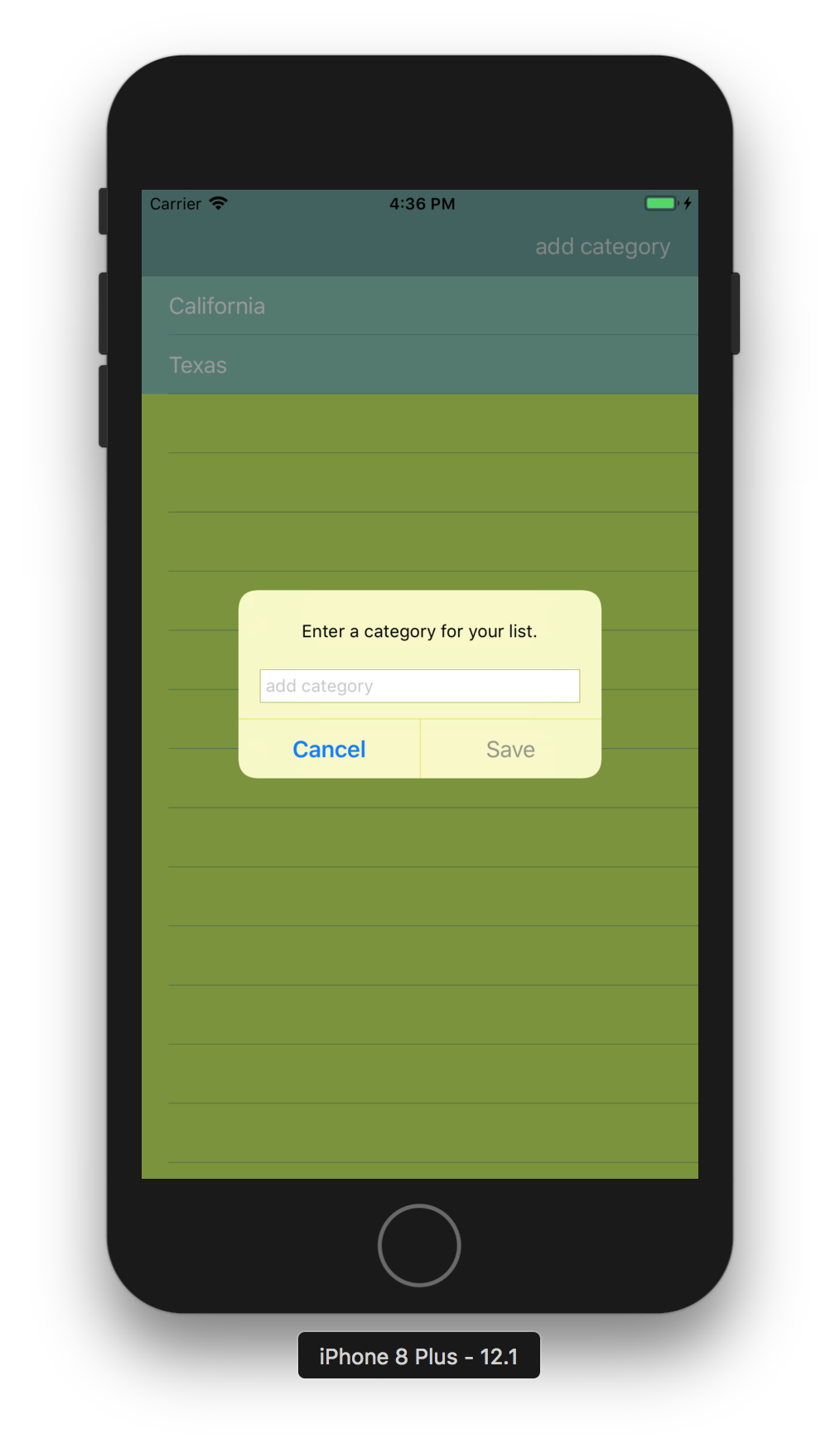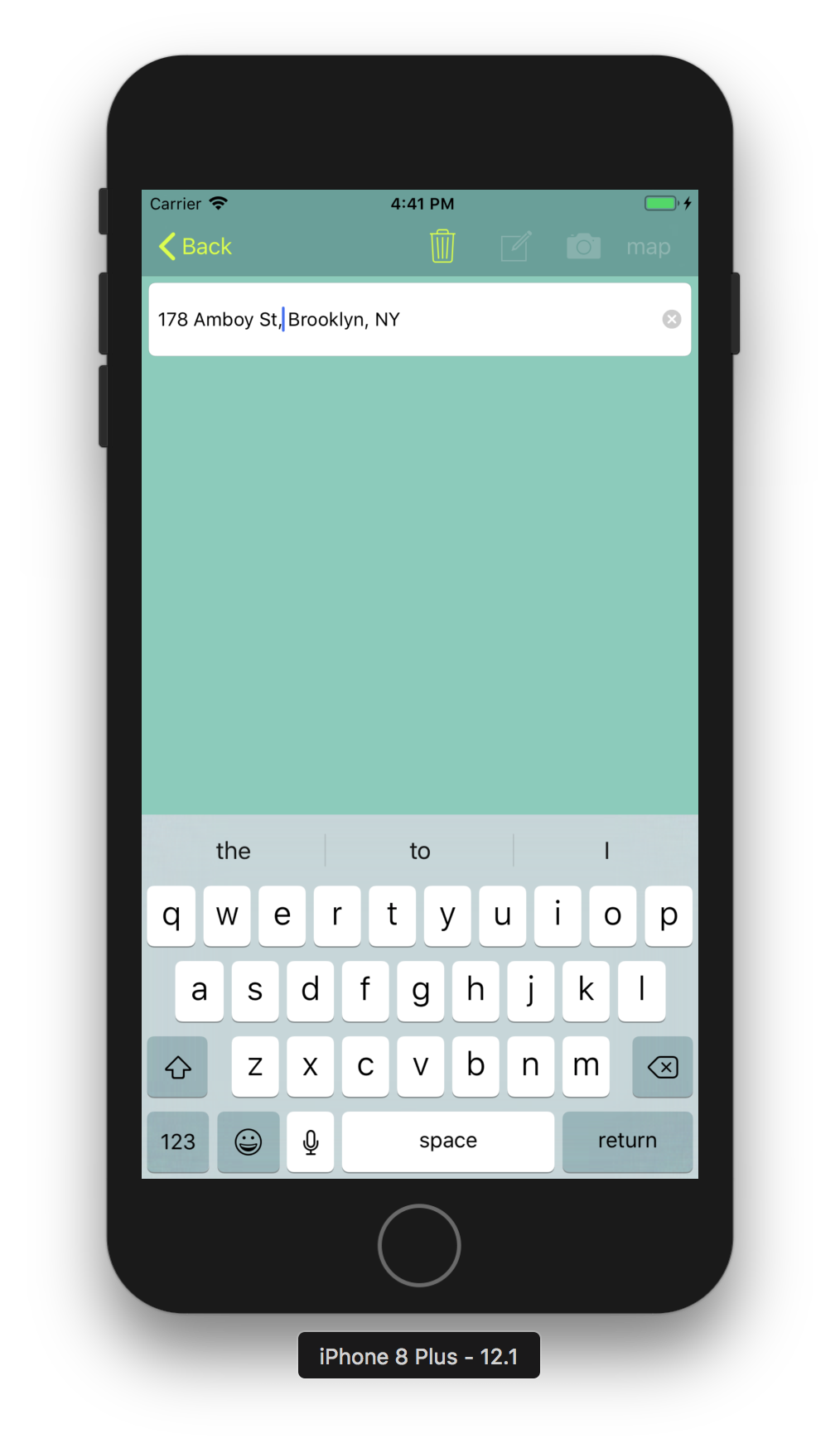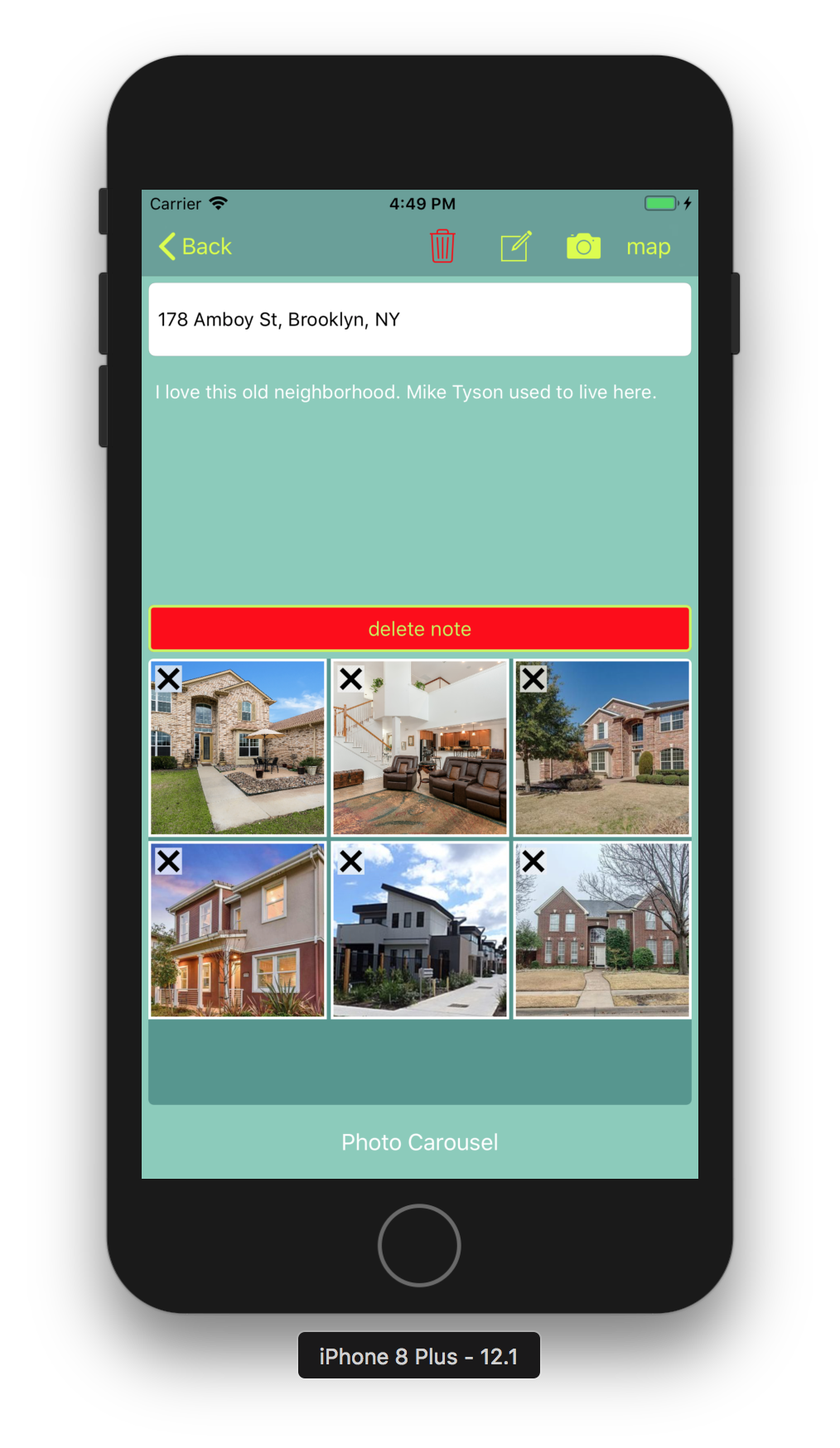IOS Developer/Course Creator | Pragmatic Programming, Alameda, CA | April 2022 – Present ● Instruct and mentor novice developers with regard to performing well against Swift coding challenges. These challenges demonstrate the ability to: o manipulate characters, strings, arrays o utilize higher order functions o utilize delegates and protocols o utilize closures ● Create course content that instructs developers in the best ways to manage memory. ● Create course content that teaches developers about MVVM. Why do people use MVVM and what are the aspects of MVVM that make it superior to MVC. ● Create course content that gives a thorough overview of git and GitHub as well as the common git commands and concepts that are necessary for any developer that is employed as an iOS developer. ● Developing testable, efficient code that is readable and scalable by implementing MVVM design patterns. ● Create course content that teaches about custom objects, decoding and Codeable ● Create course content that instructs new developers on how to use Combine with MVVM to create responsive and testable code ● Create course content on implementing Crashlytics, Analytics and Cocoapods in general ● More...
Here is a sample of some of the tutorial courses: Here is an introduction to Swift Closures
Closure Basics explained better than what you get from a bootcamp.
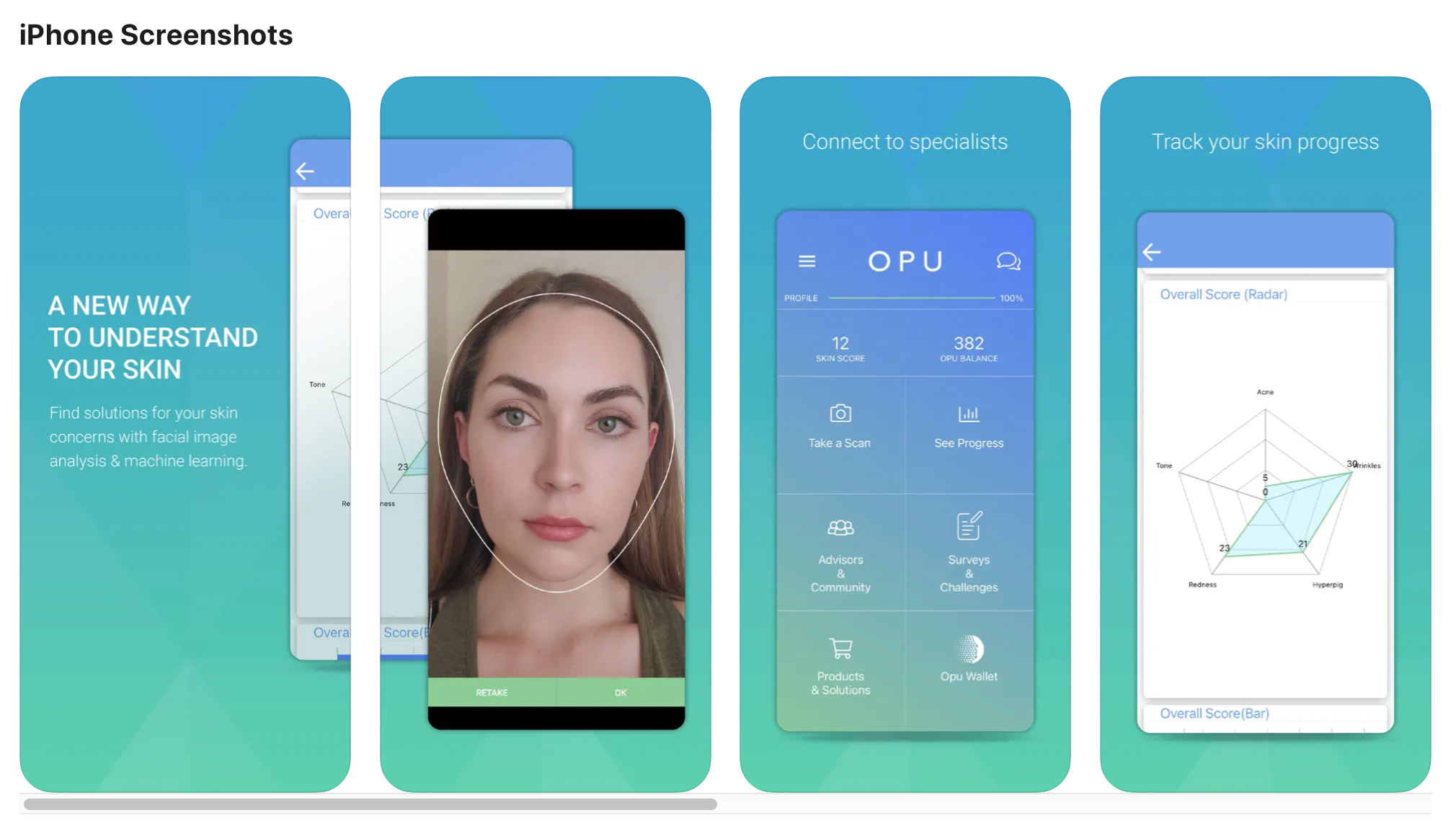 IOS Mobile Developer | Opu Labs, Alameda, CA | September 2019 – February 2020
● Led the successful refactoring of a common code base that was non-maintainable for scaling by modifying the navigation menu and adding an additional view layer.
● Worked closely with a team of 3 developers during the mobile iOS development process to integrate new application features and enhancements.
● Ensured clean code writing in project controllers by using delegation patterns to allow the object composition to achieve code reusability.
● Successfully integrated intuitive user interface elements into the application programmatically or in Sketch using Interface Builder.
● Improved the user experience by utilizing Grand Central Dispatch (GCD) to move business logic off the main threads.
● Employed Resift and MVVM software architecture to create SDK and a new component from the ground up and successfully integrate them into the main application.
● Technologies: Agile, Swift, Xcode, MVC, and AWS CodeCommit.
Here is the link to the app store:
IOS Mobile Developer | Opu Labs, Alameda, CA | September 2019 – February 2020
● Led the successful refactoring of a common code base that was non-maintainable for scaling by modifying the navigation menu and adding an additional view layer.
● Worked closely with a team of 3 developers during the mobile iOS development process to integrate new application features and enhancements.
● Ensured clean code writing in project controllers by using delegation patterns to allow the object composition to achieve code reusability.
● Successfully integrated intuitive user interface elements into the application programmatically or in Sketch using Interface Builder.
● Improved the user experience by utilizing Grand Central Dispatch (GCD) to move business logic off the main threads.
● Employed Resift and MVVM software architecture to create SDK and a new component from the ground up and successfully integrate them into the main application.
● Technologies: Agile, Swift, Xcode, MVC, and AWS CodeCommit.
Here is the link to the app store:
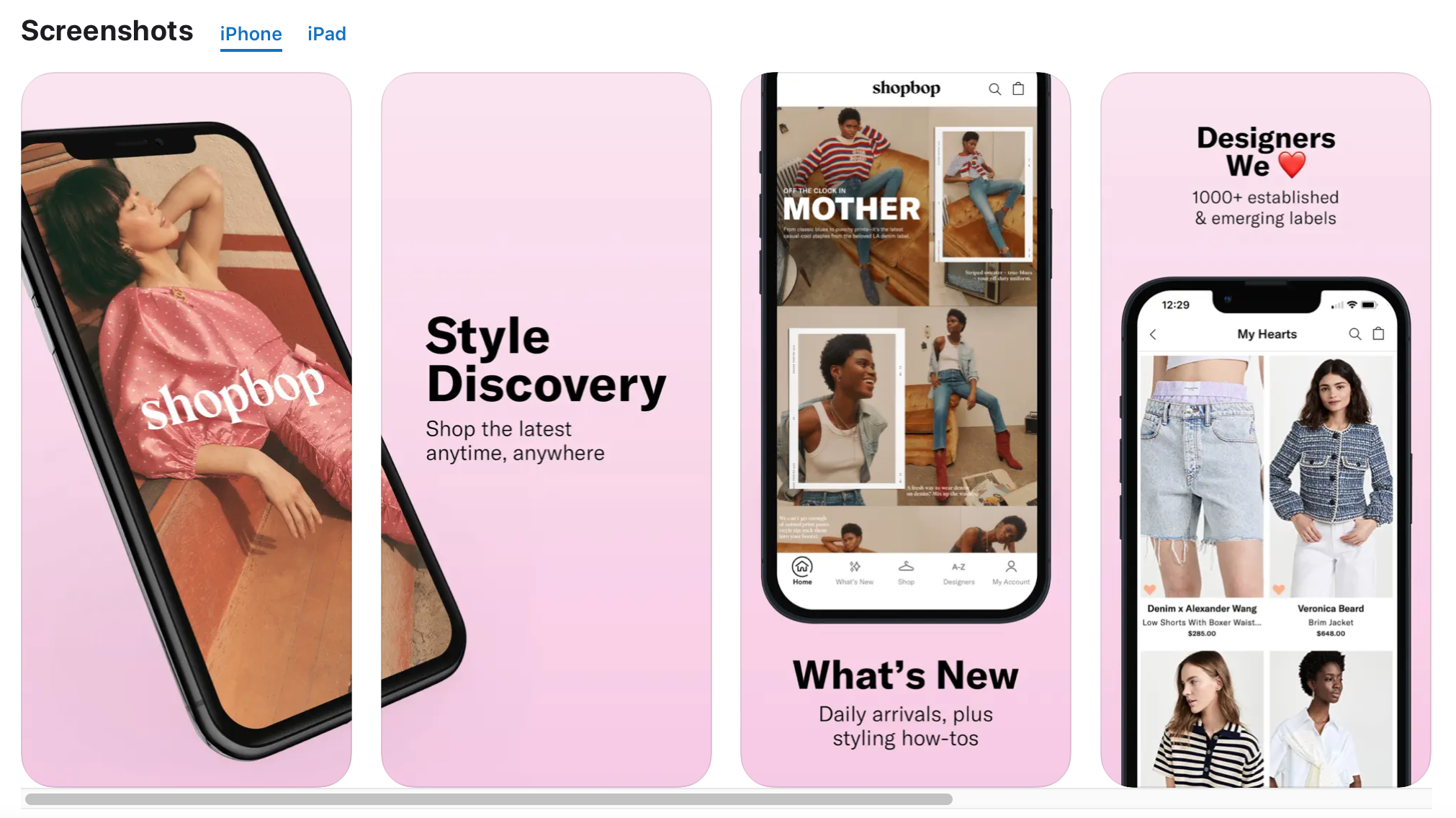 IOS Mobile Developer | Akraya, Alameda, CA | March 2020 - June 2020
● Applied thorough technical knowledge to maintain the online storefront for Shop Bop and code new components and application features that enhance the user experience.
● Designed and integrated an application that calls REST APIs and serializes and parses returning calls.
● Coordinated with 3 team members to lead code optimization for new features and services and ensure alignment with design specifications.
● Technologies: Agile, Swift, Xcode, and MVVM.
● Developing the custom camera screen for chat application based on the UI/UX specs.
Here is the link to the app store:
IOS Mobile Developer | Akraya, Alameda, CA | March 2020 - June 2020
● Applied thorough technical knowledge to maintain the online storefront for Shop Bop and code new components and application features that enhance the user experience.
● Designed and integrated an application that calls REST APIs and serializes and parses returning calls.
● Coordinated with 3 team members to lead code optimization for new features and services and ensure alignment with design specifications.
● Technologies: Agile, Swift, Xcode, and MVVM.
● Developing the custom camera screen for chat application based on the UI/UX specs.
Here is the link to the app store: