ListedIn is a note taking application that is primarily for finding properties for rental or purchase.
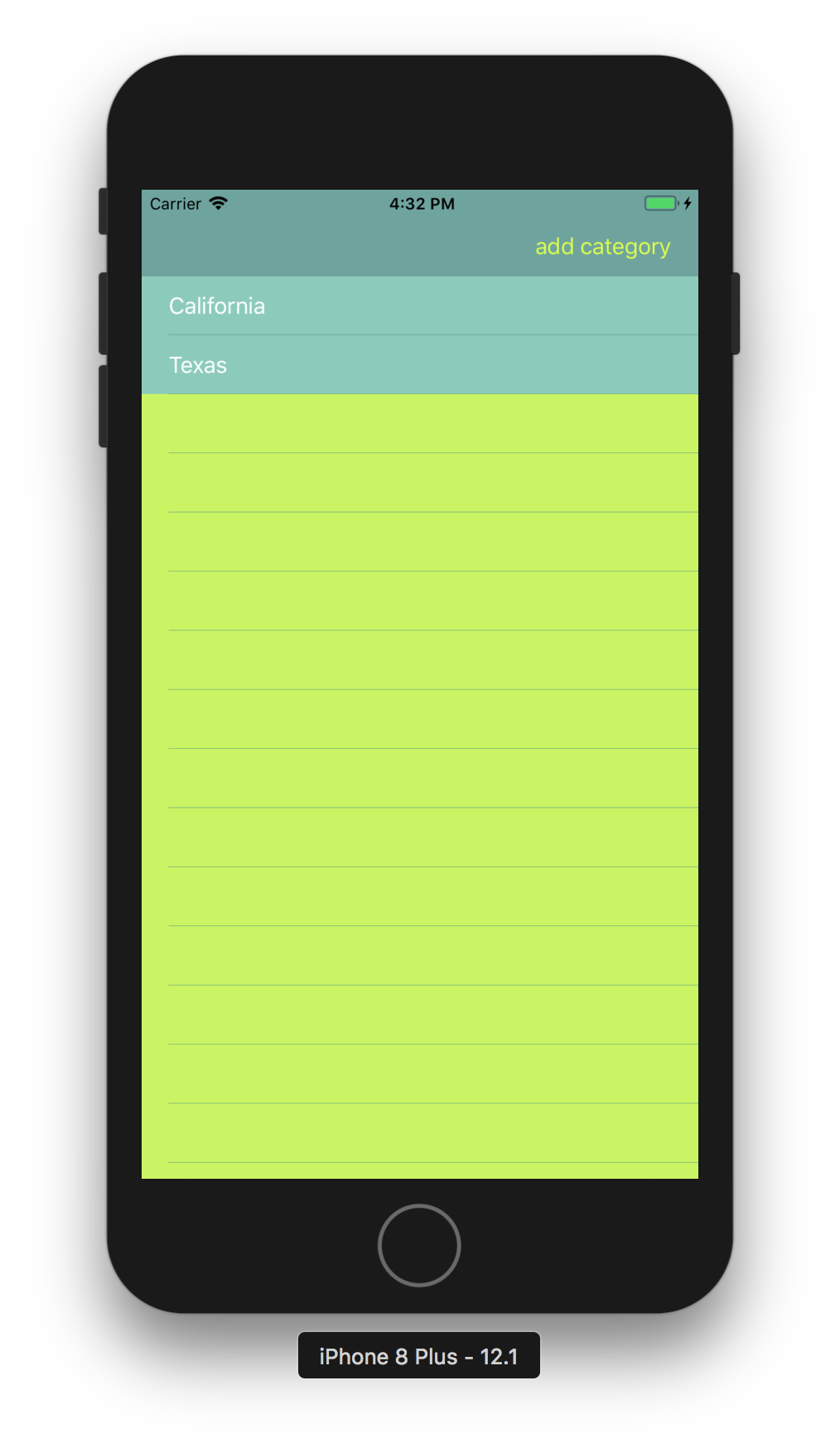
In order to get started, create a category by clicking the “add category” button in the upper right hand corner and a dialog will come up that allows you to add a name for a category.
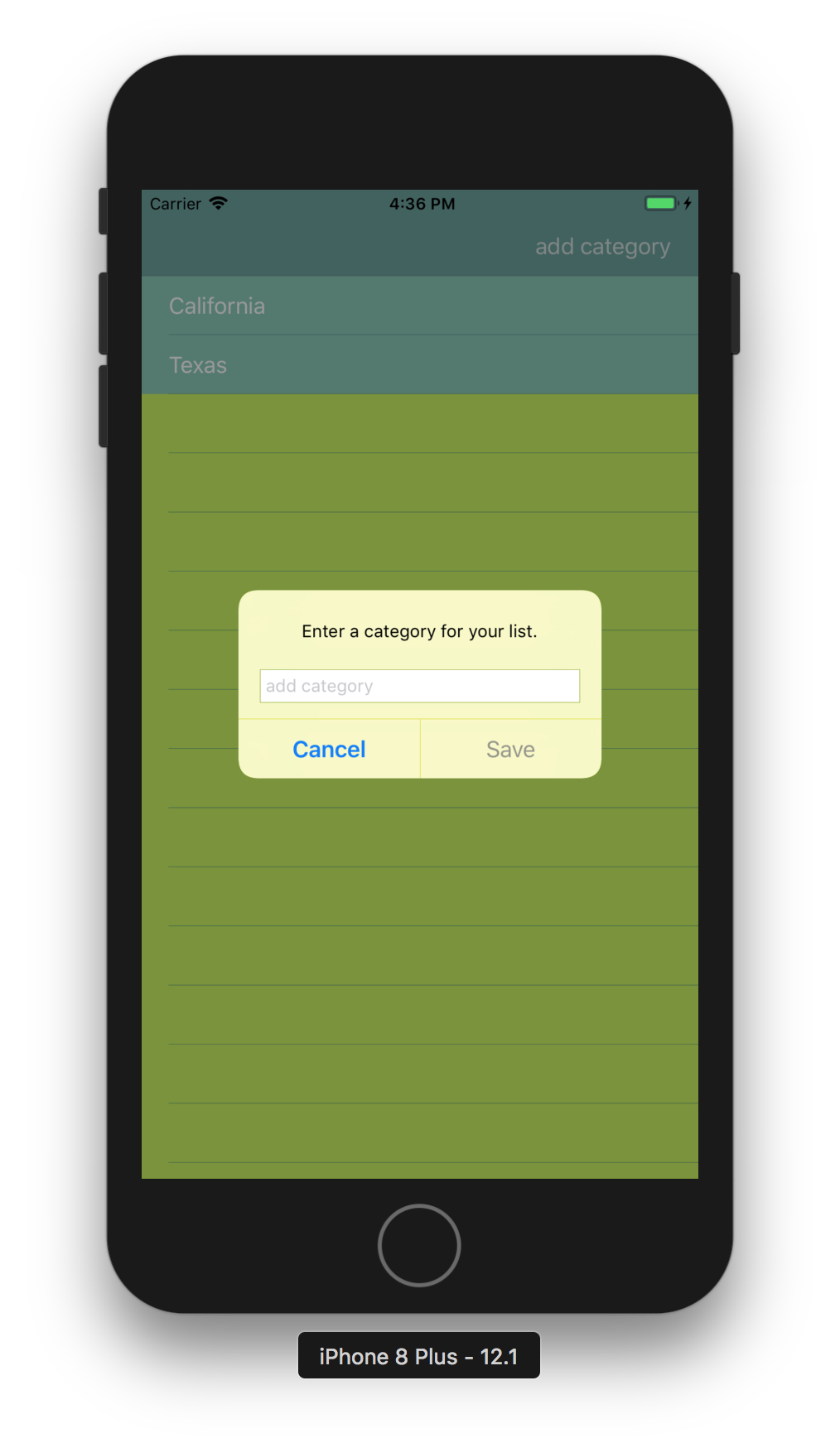
Then click the save button and a new category has been added to your app. Click on the new category and it’s contents should be empty. Now add an address for your property.
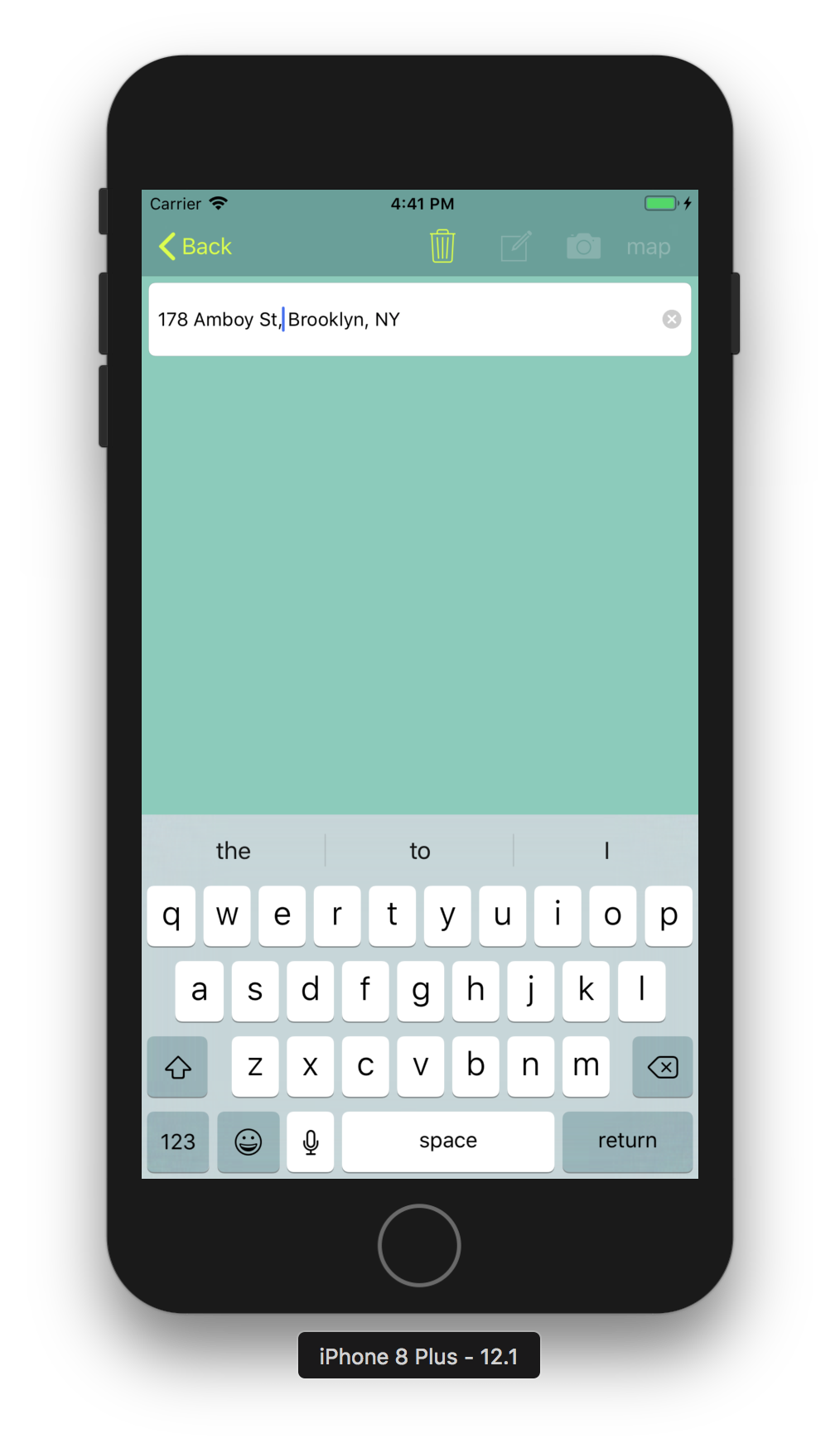
Press the “return” button and an address has been added to your list. Then click on the address in the tableView and add a note to the address by pressing the compose button icon or add an image by pressing the camera button. You can also map to the location by pressing the “map” button.
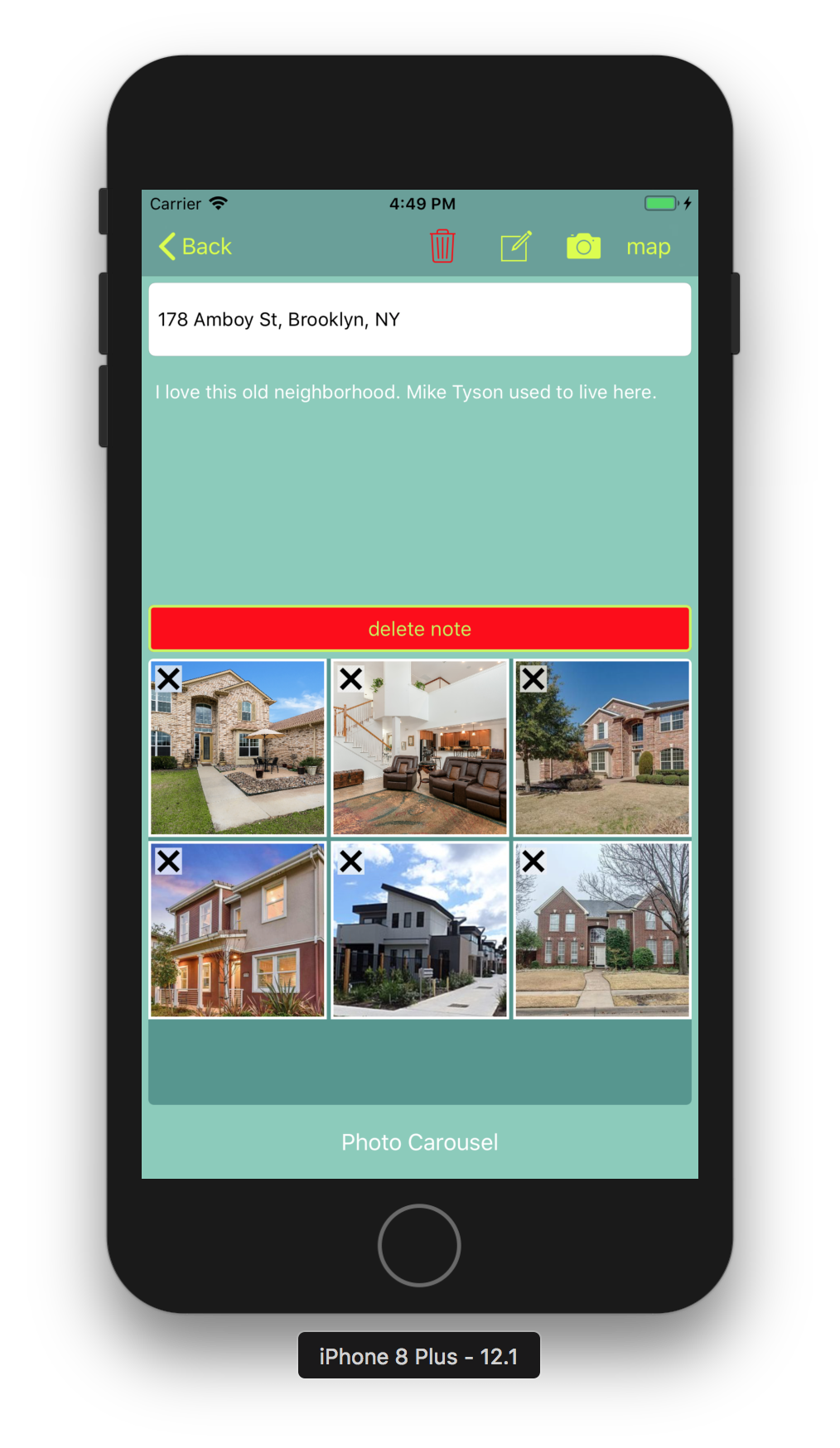
When ever you want to delete any note or image from an address, just press the trash can icon.
If you click the red button, you will delete the note and if you press the “x” on any image, the image will be deleted from memory.
the iTunes app store: https://apple.co/2UKVJRe
For more info go to my GitHub repository at:
https://github.com/Pac12Run8000/ListedIn and read the “Readme.md” file.