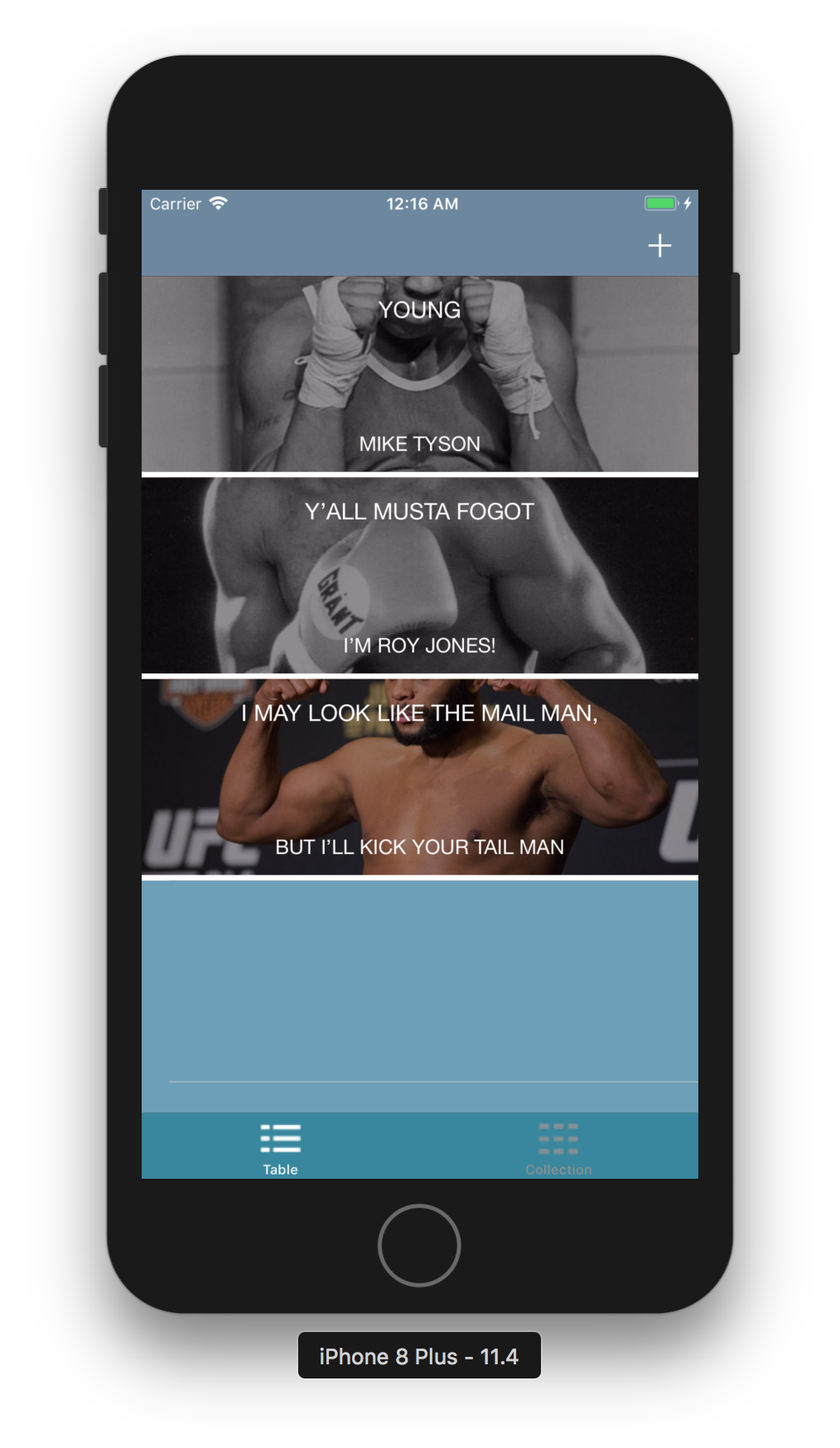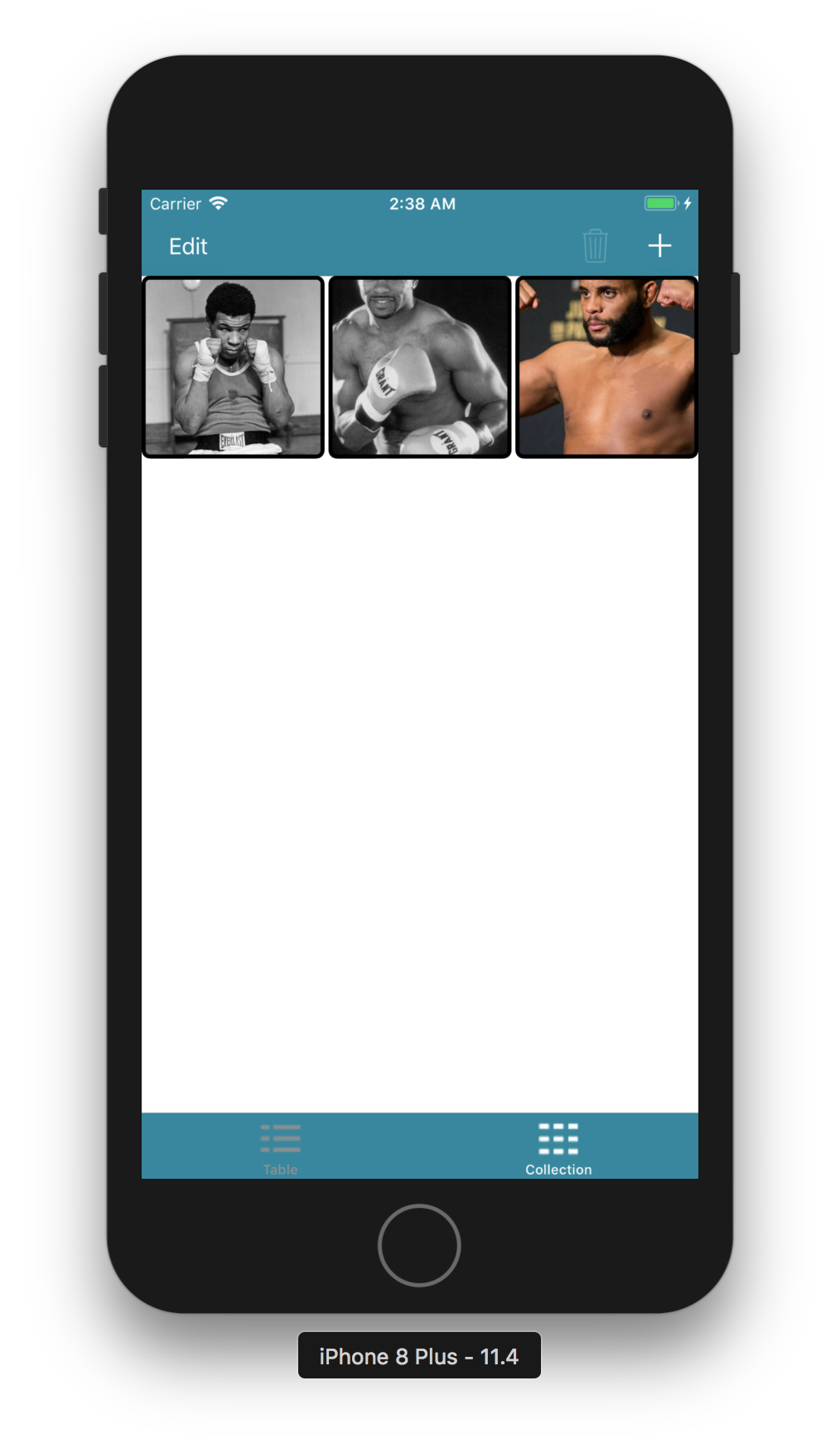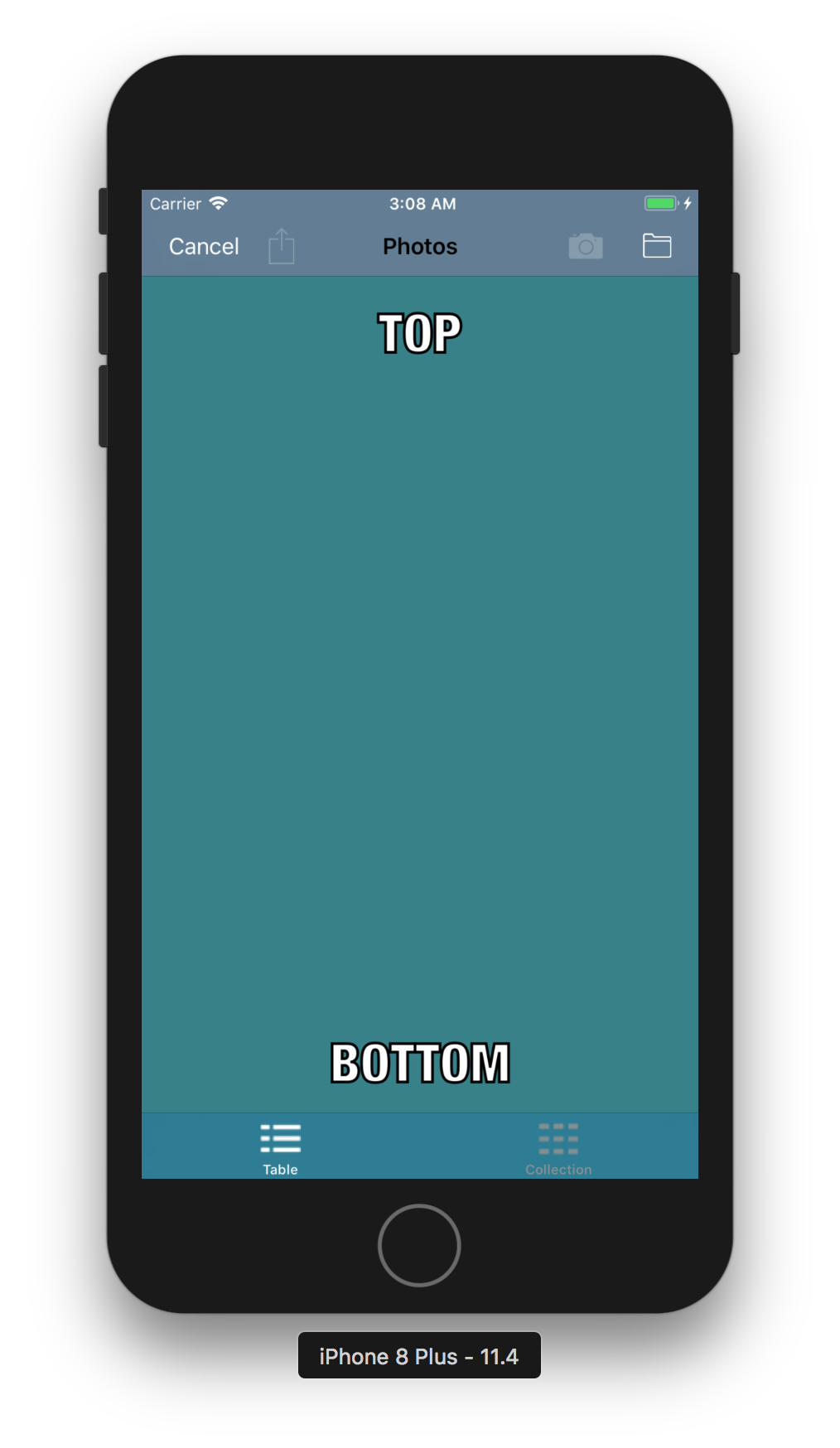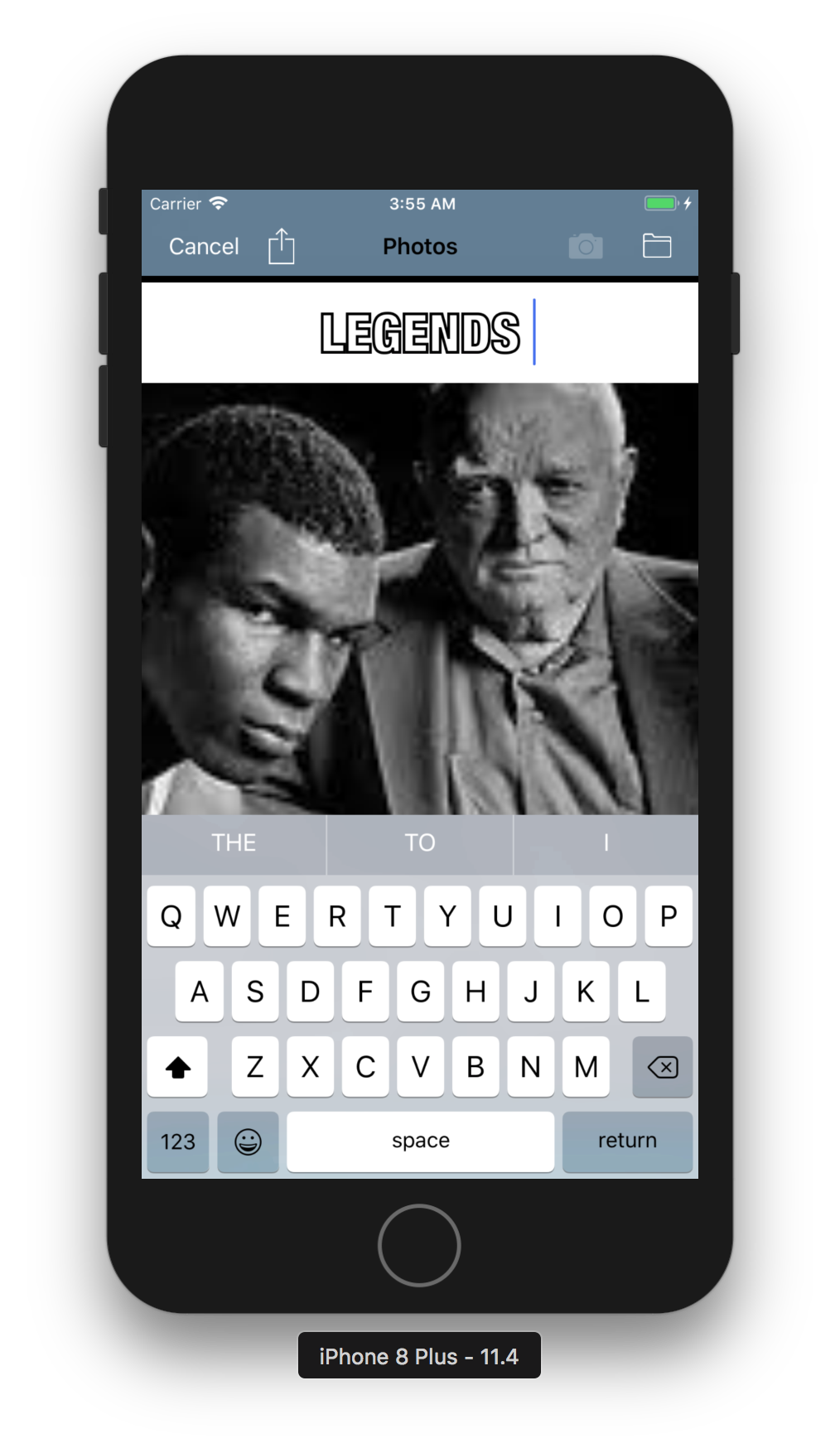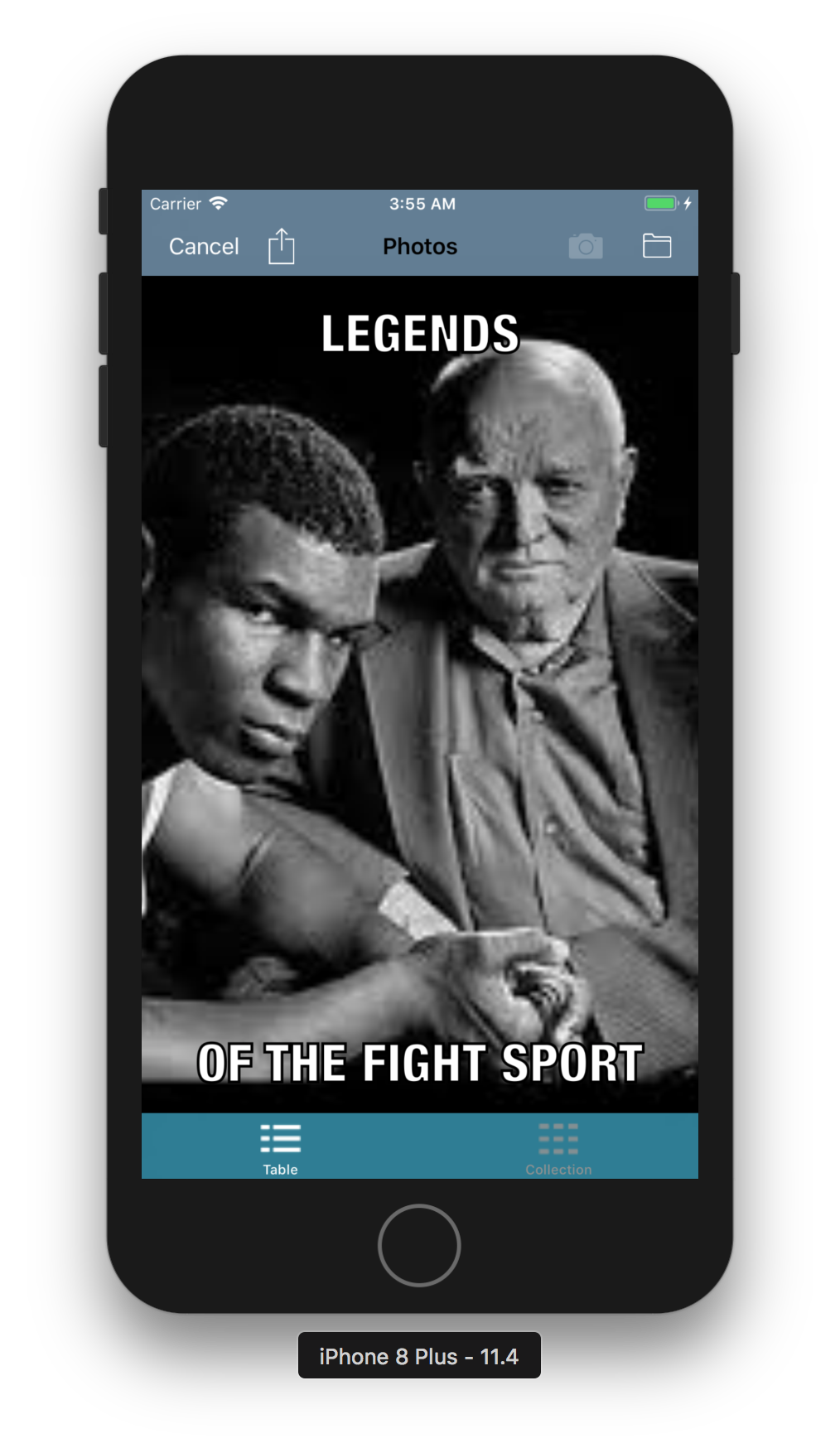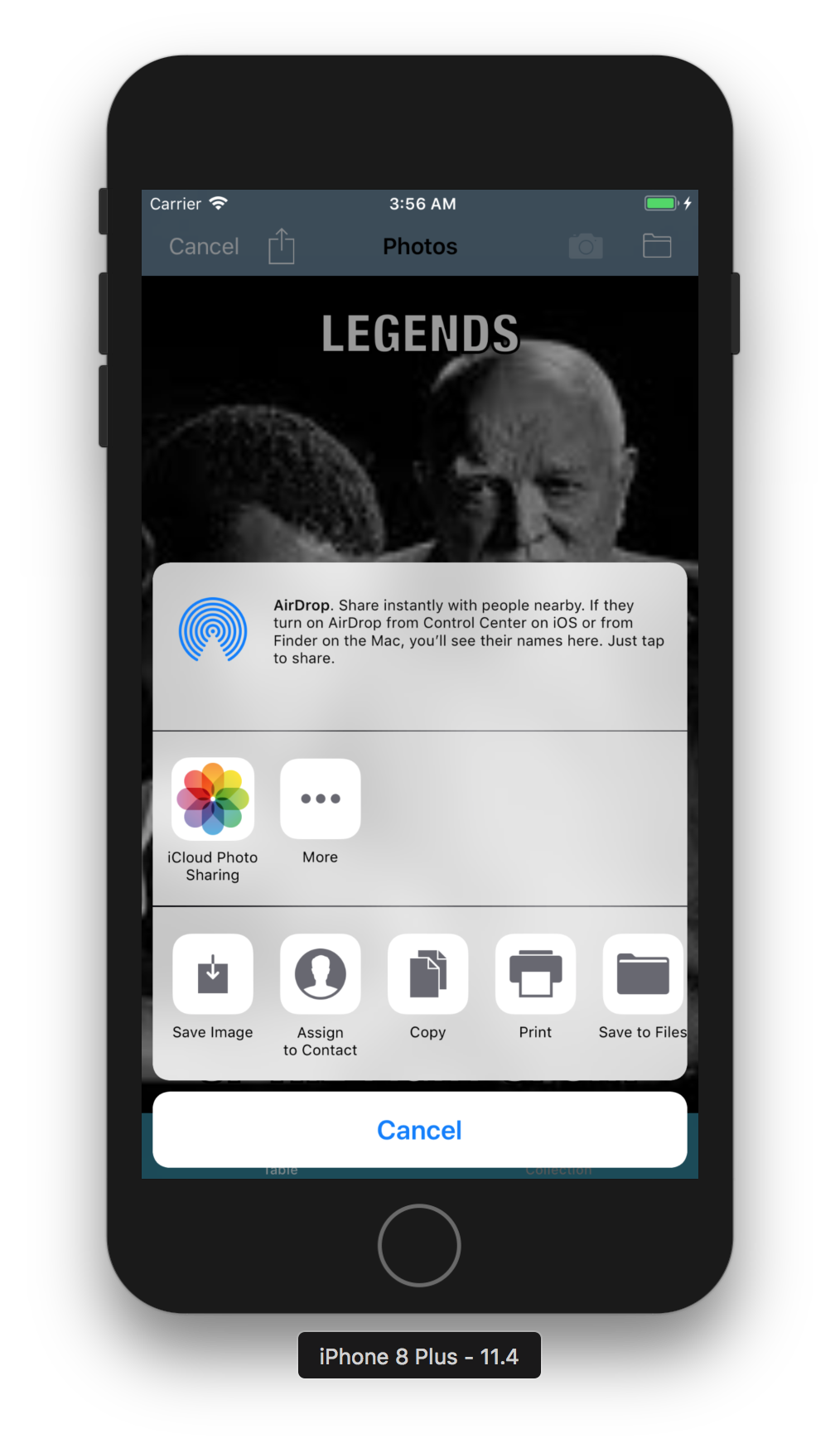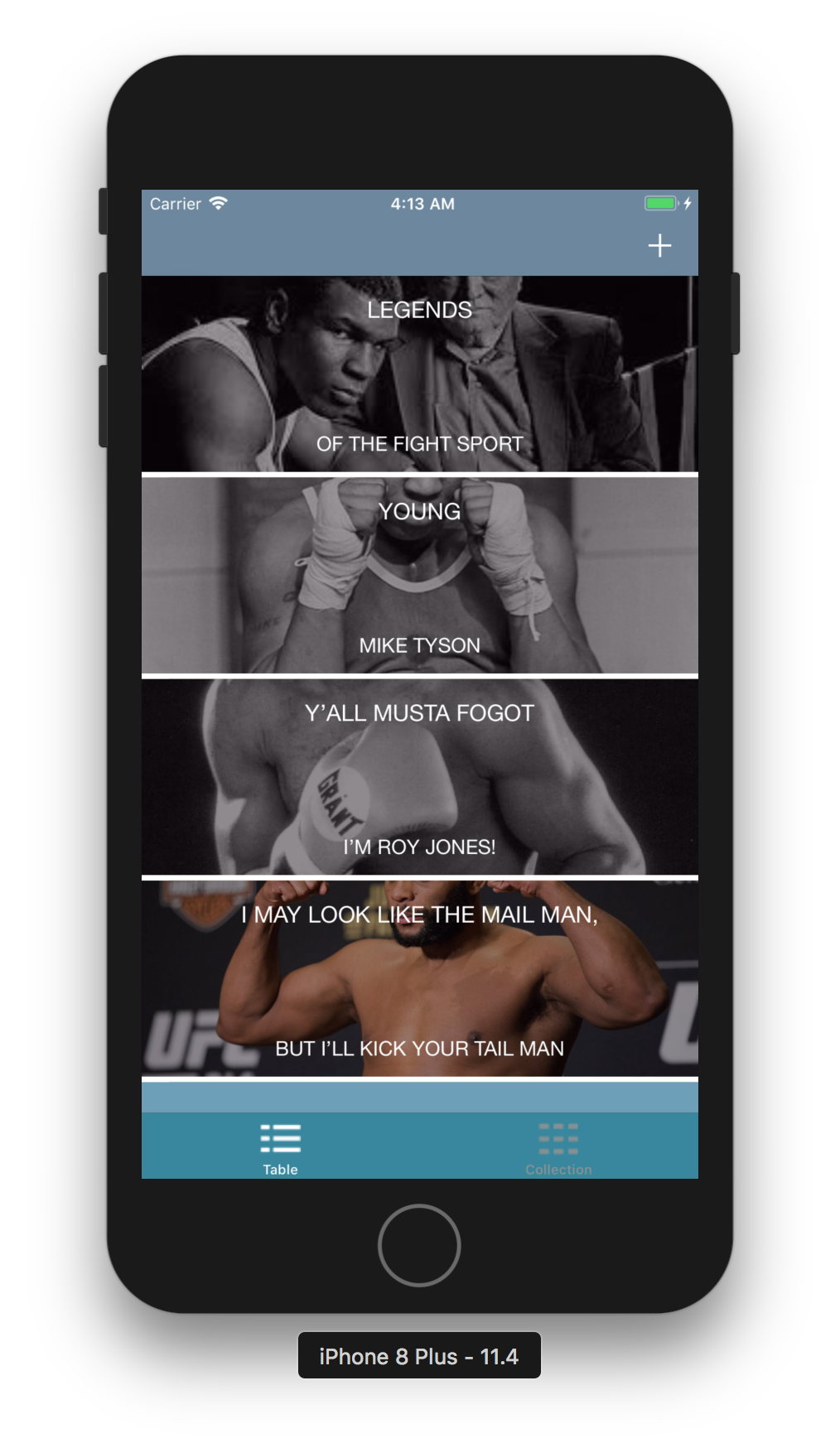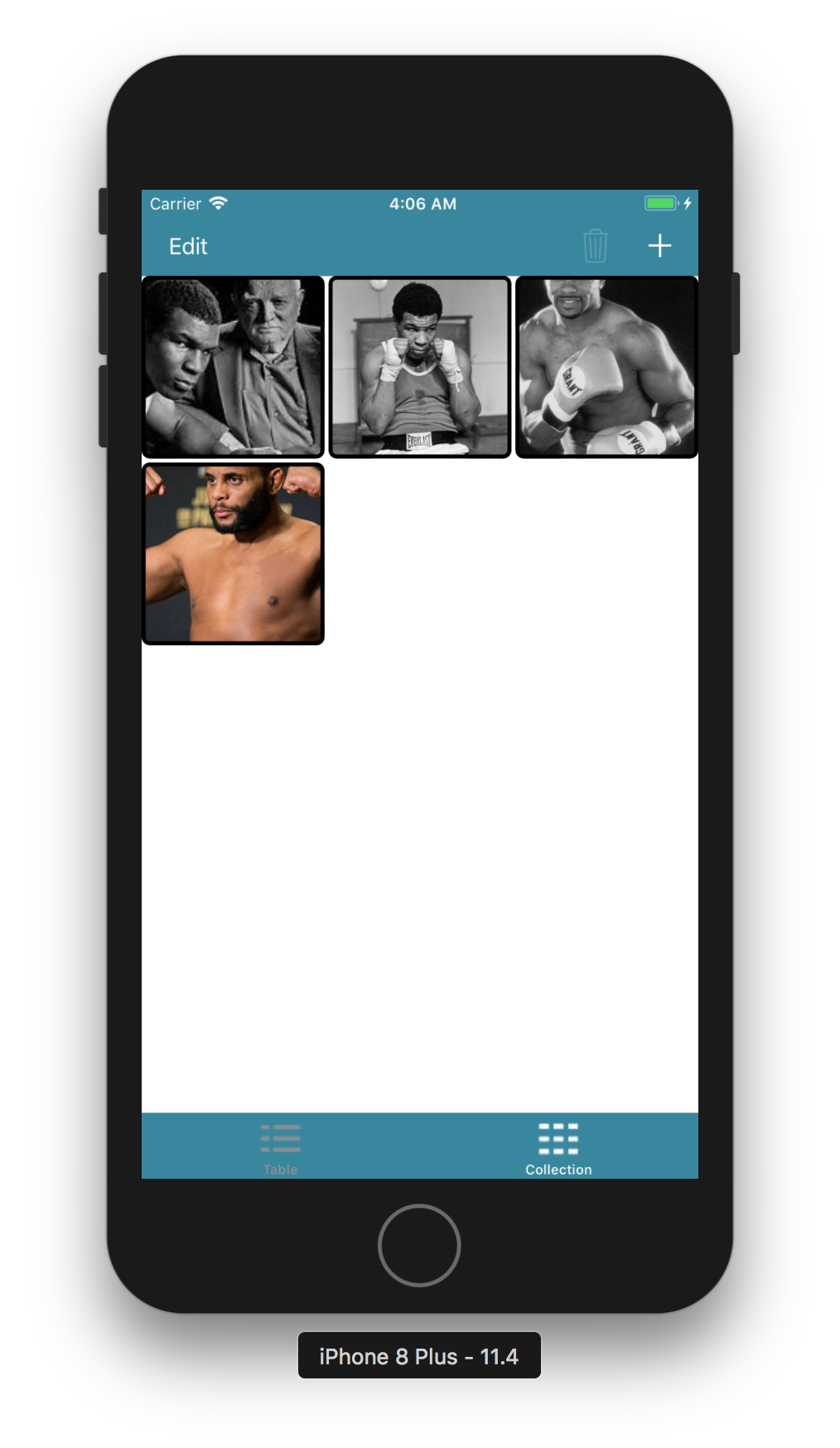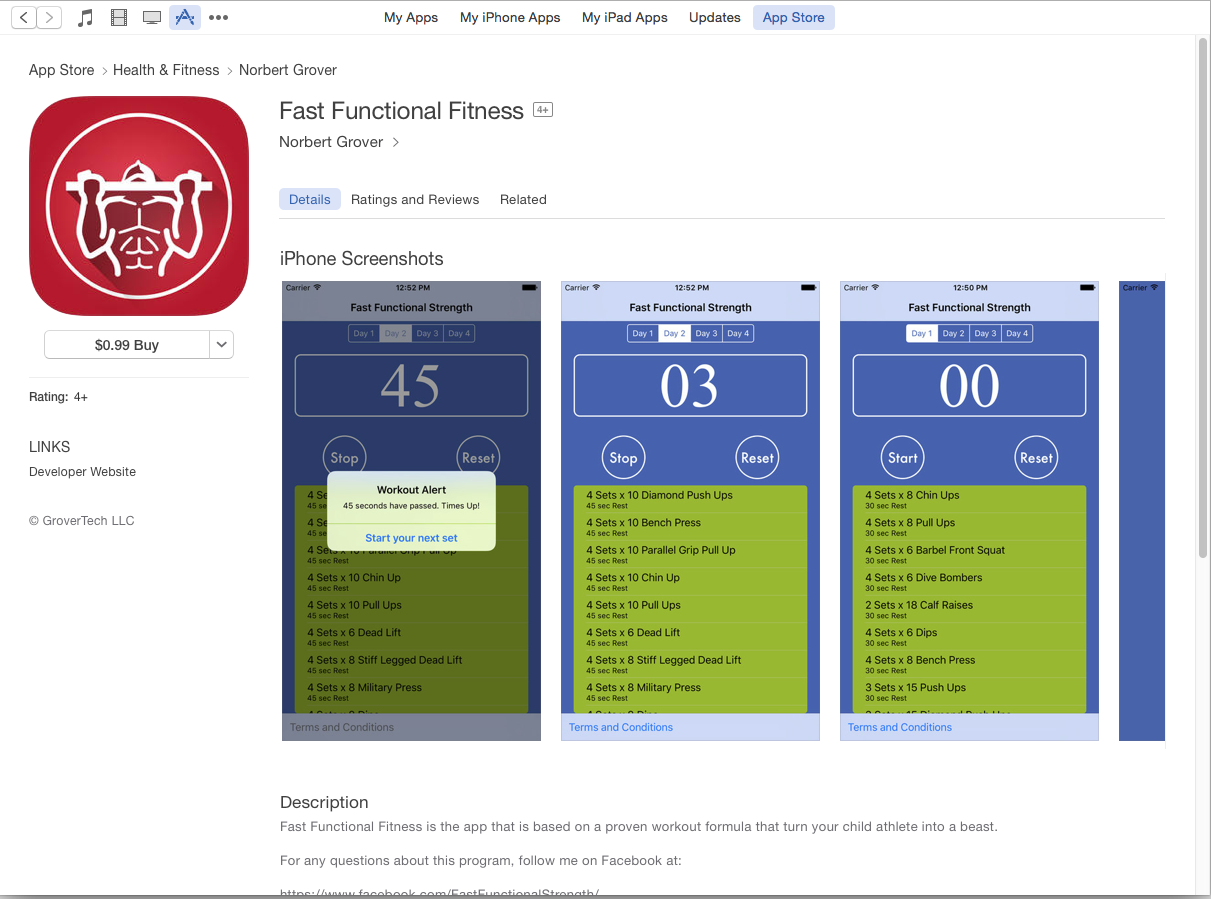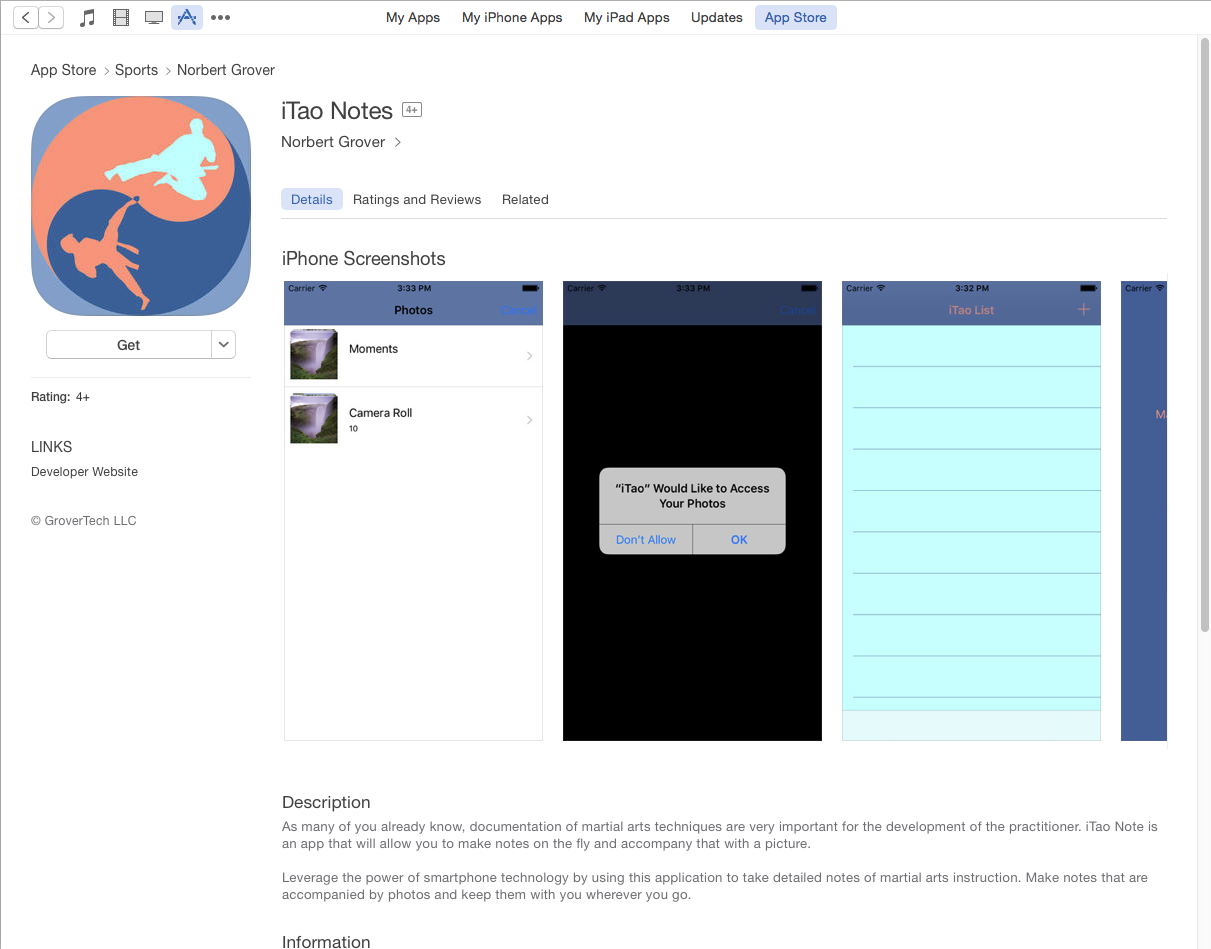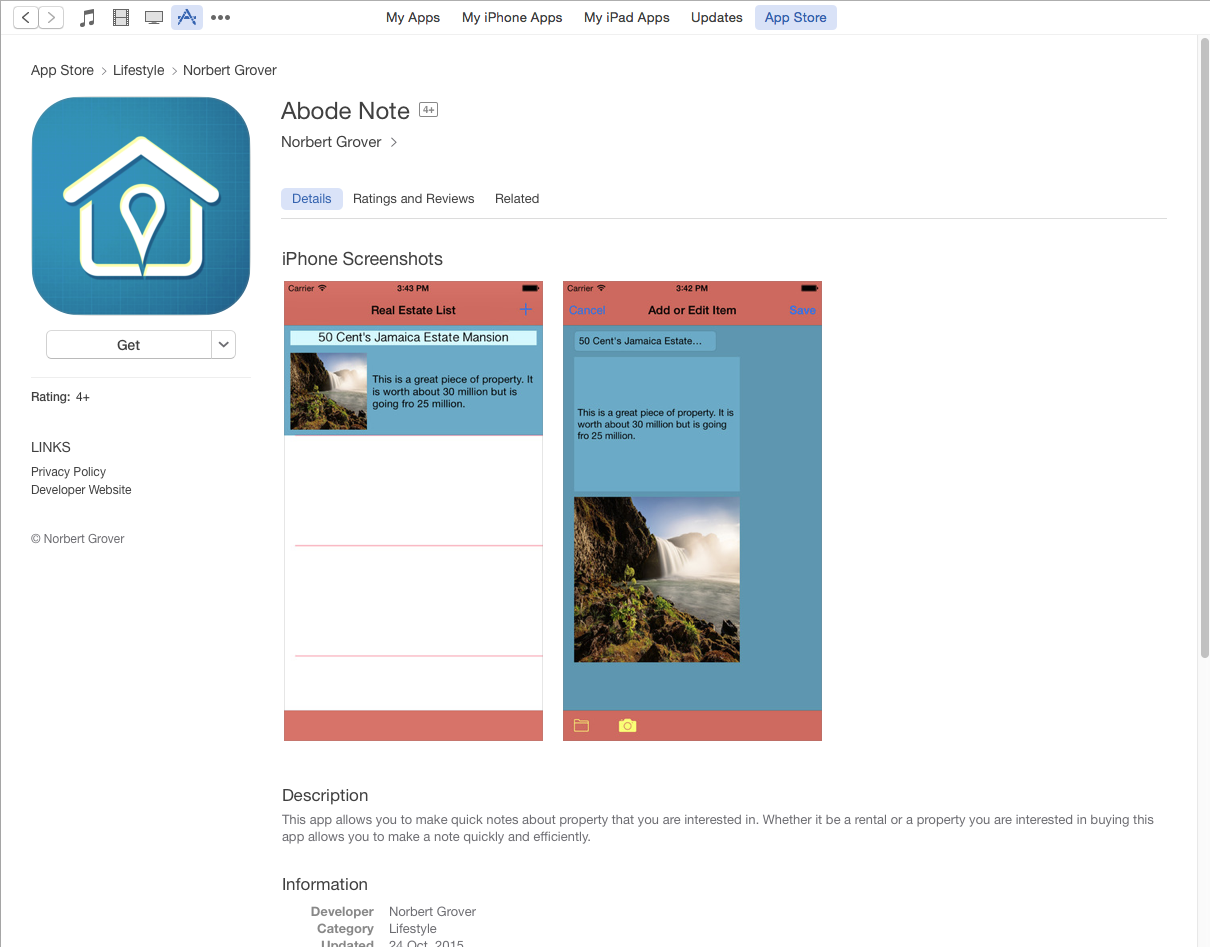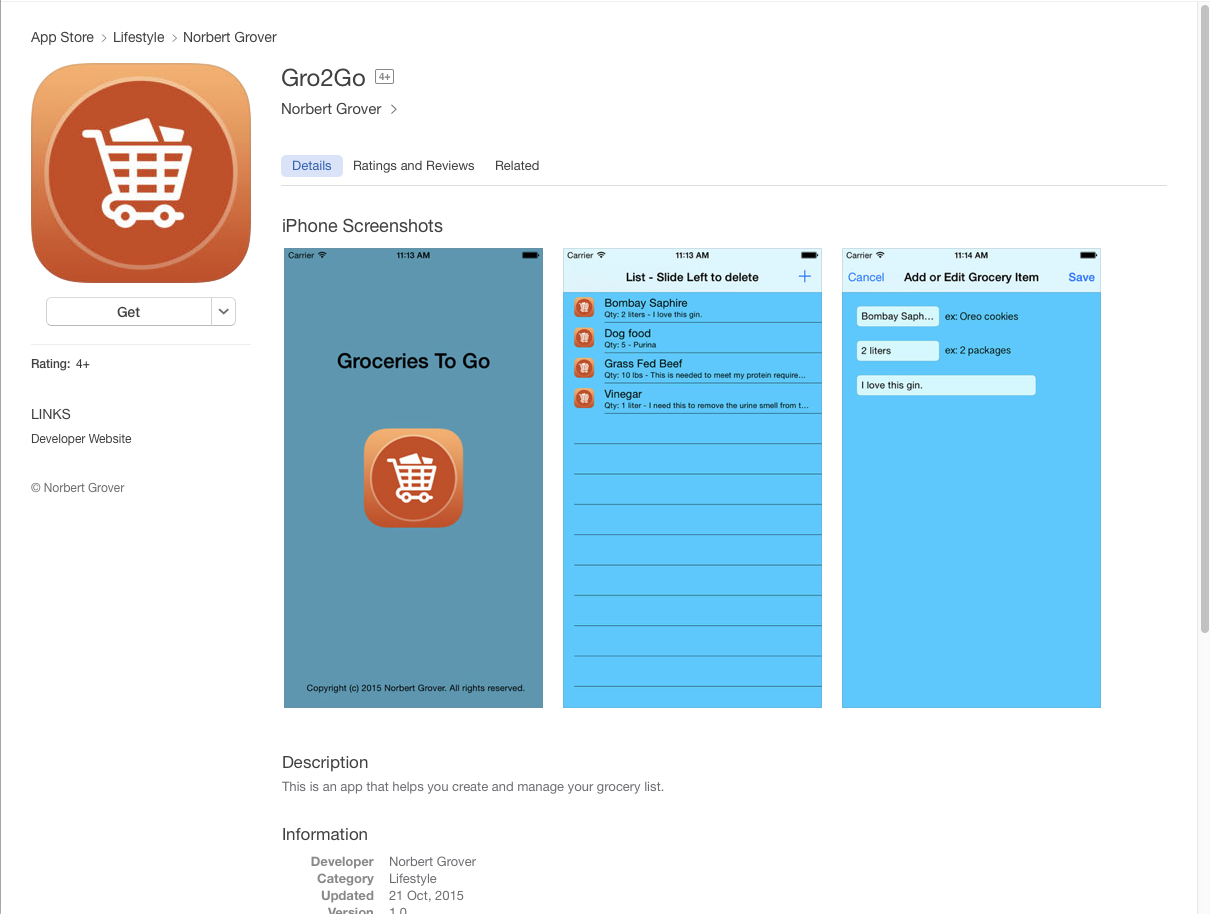FlickPath is an iOS application that gets your latitude and longitude coordinates and use this information to locate movie theatres and restaurants. Moreover, the FlickPath application is intuitive and very user-friendly. This repo is only available upon request to potential employers or clients. We need to do this for security reasons.
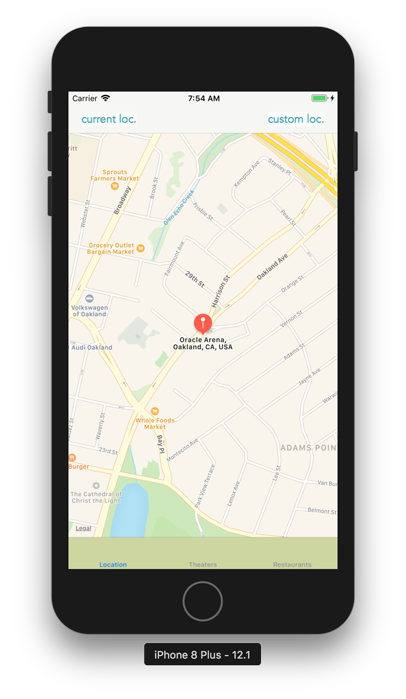
Just click on “current location” and the application will immediately find your current location. However, if you want a different location than where you are currently, you can enter a custom location and FlickPath will do the rest.
As a matter of fact, FlickPath may even autocomplete your custom location address before you finish typing it out. This autocomplete functionality is the result of an API call to Google. However, the processing of the Json response is fast and seamless.
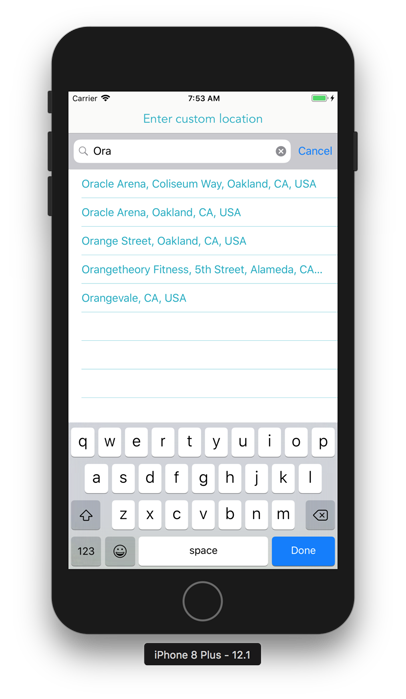
Your location is then placed on a map that leverages apple maps and the Swift MapKit framework.
Moreover, the FlickPath application leverages the GraceNote API, the Zomato API as well as the Google Places autocomplete API.
When you click on the theatres tab, you can see how many theaters there are with your desired square mile radius. You can navigate the map or view the “theatre list”.
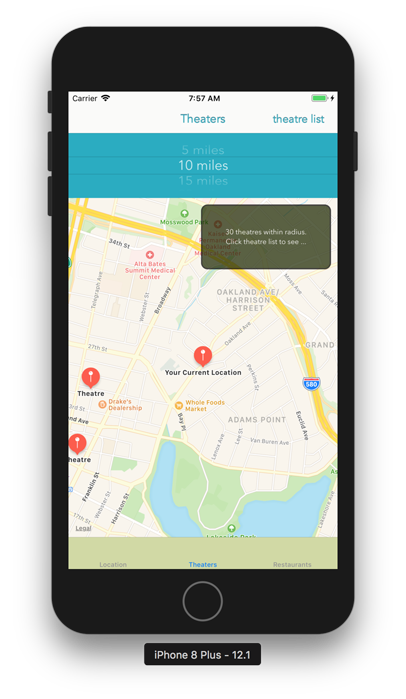
Click on a theatre from the list and get detailed information about the theatre. You can view showtimes, previews, you can call the theatre, share the theatre location on social media or text information about the location.
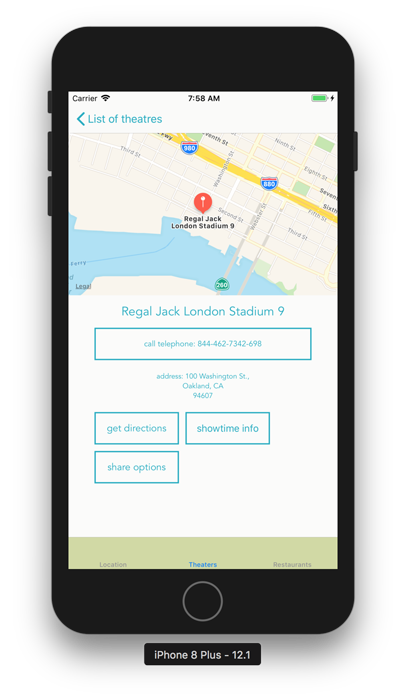
From here, if you click on the “showtime info” button, you can see everything that is playing at the particular theatre.
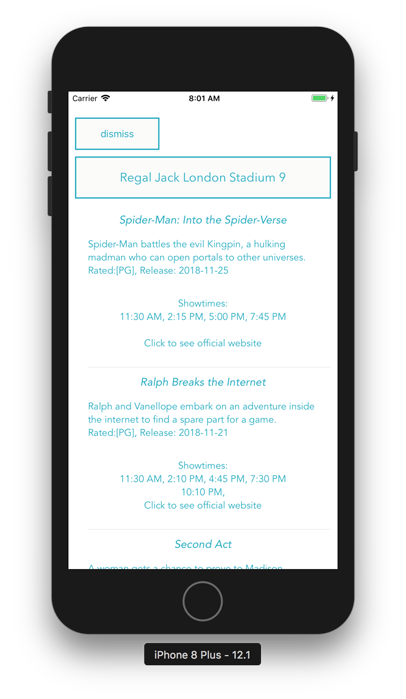
When you go to the restaurants tab, you also get a list of restaurants based on the Json response from the Zomato API. At this point you can look at the restaurant details, get info about the restaurant or just map the location.
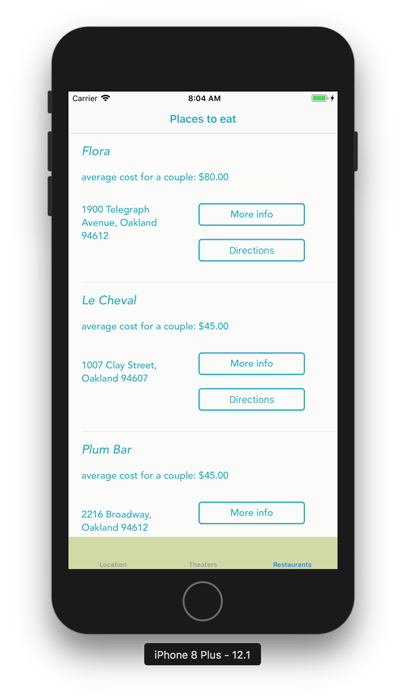
For more info go to my GitHub repository at: https://github.com/Pac12Run8000/FlickPath and read the “Readme.md” file.